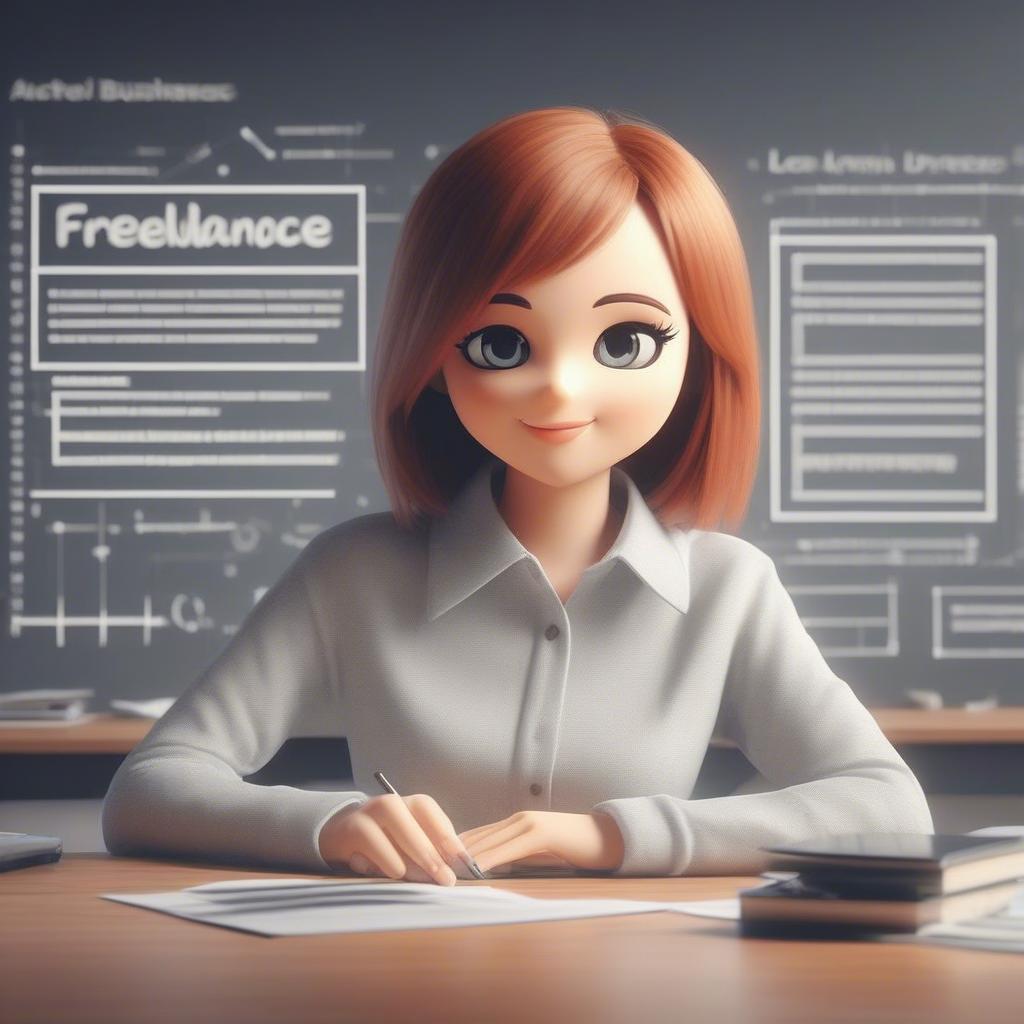
Okay, you’re a freelancer. You’re your own boss, a creative powerhouse, a master of your craft. But let’s be honest, sometimes, you’re also drowning in a sea of admin tasks, chasing late payments, and feeling like you’re spending more time on everything but the actual work you love. That’s where workflow automation swoops in, like a superhero in a business suit (or maybe pajamas, we’re freelancers after all).
Why Automate Your Freelance Workflow?
Let’s get real for a second. Why bother automating anything? It takes time to set up, learn new tools, and… well, it just seems like more work, right? Not exactly. Think of it like this: You’re currently a one-person band, playing all the instruments at once – writing, emailing, invoicing, and social media-ing. Automation is about hiring a few digital roadies to handle the repetitive, time-consuming stuff so you can focus on the music.
The Time-Saving Superpower
The biggest benefit? Time. Workflow automation reclaims precious hours lost on mundane tasks. Instead of manually sending invoices, following up on proposals, or scheduling social media posts, you can set up systems to handle these things automatically. That’s extra time for:
- More paying work: The more you’re working on client projects, the more you earn.
- Creative exploration: Time to hone your craft, learn new skills, and grow as a freelancer.
- Life outside work: Remember weekends? Hobbies? Friends? Automation helps you rediscover these forgotten treasures.
Eliminating Errors and Improving Consistency
Let’s face it, humans make mistakes. We forget to send invoices, we misspell names in emails, we accidentally send the wrong document to a client. Automation dramatically reduces these errors, making your freelance business look professional and reliable. Consistent processes also mean that you’re not reinventing the wheel with each new project, keeping your quality high and your stress levels low.
Scaling Your Business Efficiently
If you’re serious about growing your freelance business, you need systems in place that can scale with you. Manual processes can only take you so far. Workflow automation is a crucial part of setting up a sustainable business that can handle more clients and projects without you having to work more hours.
What Can You Automate?
The beauty of workflow automation is that it’s highly adaptable. You can automate almost any process, big or small. Here are some key areas where automation can make a huge impact on your freelance life:
1. Client Onboarding
The first impression matters. From the initial inquiry to signing the contract, onboarding should be smooth and seamless.
- Automated Inquiry Responses: Set up auto-responders for your contact forms. Thank potential clients for reaching out, provide initial information about your services, and let them know when they can expect a personalized response.
- Proposal Templates: Stop writing proposals from scratch every time. Create templates that can be easily customized with client-specific details.
- Contract Automation: Use tools to automatically generate and send contracts, including e-signatures for faster turnaround times.
- Welcome Packets: Create digital welcome packets that introduce your process and set expectations from the get-go.
2. Project Management
Keeping projects on track is crucial for meeting deadlines and keeping clients happy.
- Project Tracking Tools: Use tools like Asana, Trello, or Monday.com to organize tasks, track progress, and collaborate with clients. These tools allow you to automate notifications, assign tasks, and keep everyone on the same page.
- Time Tracking: Automate time tracking with apps like Toggl or Clockify. It helps you accurately bill your clients and provides valuable insights into your productivity.
- Task Reminders: Set up automated reminders for upcoming deadlines and milestones. This helps you stay on top of your workload and avoid last-minute scrambles.
- File Management: Use cloud-based storage solutions like Google Drive or Dropbox to automate the saving and organizing of project files.
3. Communication
Clear and consistent communication is the lifeblood of a successful freelance business.
- Email Automation: Set up automated email sequences for follow-ups, reminders, and updates. Use email templates for common replies to save time.
- Scheduling Tools: Avoid the back-and-forth of finding a meeting time. Use tools like Calendly or Acuity Scheduling to let clients book appointments based on your availability.
- Social Media Scheduling: Plan and schedule your social media posts in advance using tools like Buffer or Hootsuite. This keeps your online presence consistent and saves you time each day.
- Client Portals: Create a client portal where clients can access project updates, files, and invoices. This streamlines communication and provides a professional experience.
4. Invoicing & Payments
Getting paid on time is essential for keeping your freelance business afloat.
- Automated Invoicing: Use invoicing software like QuickBooks or FreshBooks to automatically generate and send invoices. Set up recurring invoices for retainer clients.
- Payment Reminders: Automate payment reminders to ensure you get paid on time. Reduce the need for awkward follow-up emails.
- Online Payment Processing: Use tools like PayPal or Stripe to accept payments online. This makes it easier for clients to pay and speeds up your cash flow.
- Expense Tracking: Track your business expenses using accounting software. This makes tax season a breeze and helps you stay on top of your finances.
Essential Freelance Tools for Automation
Now that you know what to automate, let’s dive into how. Here’s a roundup of some powerful freelance tools that can help you automate your workflow:
Project Management Tools
- Asana: A robust project management platform ideal for complex projects and team collaboration. Offers numerous automation features, integrations, and customizable workflows.
- Trello: A visual project management tool that uses a Kanban-style board. Great for simple projects and easy to learn. You can use power-ups to automate certain actions.
- Monday.com: A flexible platform suitable for various project types. Offers powerful automation capabilities and is visually appealing.
Time Tracking Tools
- Toggl Track: A popular time-tracking tool that makes it easy to monitor how much time you spend on different tasks. Offers reports and integrations for more in-depth analysis.
- Clockify: A free time tracking tool with a user-friendly interface and lots of features. It’s a great option for freelancers looking for a budget-friendly solution.
Communication Tools
- Gmail Smart Compose & Smart Reply: Built-in Google tools to quickly generate responses and finish sentences. Simple yet effective for quick email management.
- Calendly: A powerful scheduling tool that integrates with your calendar and lets clients book appointments without any hassle.
- Buffer & Hootsuite: Social media scheduling tools that allow you to plan and schedule posts in advance. Save time and maintain a consistent online presence.
Invoicing & Payment Tools
- QuickBooks: Comprehensive accounting software that offers invoicing, expense tracking, and financial reporting.
- FreshBooks: User-friendly accounting software specifically designed for freelancers and small businesses. Offers a range of automation features for invoicing and payments.
- PayPal & Stripe: Online payment processing platforms that make it easy for clients to pay you online. Integrate seamlessly with invoicing software.
Other Useful Tools
- Zapier: A tool that connects different apps and services together, automating actions and transferring data between them. It is a great tool for setting up complex automation workflows.
- IFTTT (If This Then That): Similar to Zapier, but simpler to use. Ideal for automating basic tasks between different platforms.
- Grammarly: Automates grammar and spelling checks. It ensures your written communications are professional and error-free.
Practical Steps to Automate Your Workflow
Ready to take action? Here’s a step-by-step guide to get you started with workflow automation:
1. Identify Pain Points
Begin by analyzing your current workflow. What are the tasks that you dread the most? Where do you feel like you waste the most time? Make a list of these pain points and prioritize them based on their impact on your business.
2. Choose the Right Tools
Based on your identified pain points, start researching tools that can automate those tasks. Focus on tools that fit your budget, are easy to use, and integrate well with the other apps you use. Start with one or two tools and expand gradually as you become more comfortable.
3. Map Out Your Workflow
Before you start automating, create a visual representation of your current workflow for each key process (e.g., client onboarding, project management, invoicing). Identify the steps that can be automated and where those automations fit within your workflow.
4. Start Small and Test
Don’t try to automate everything at once. Start with one or two key areas where automation will have the biggest impact. Test your automations thoroughly to ensure they work correctly. It’s better to make tweaks early than discover errors later.
5. Train Yourself and Your Clients
Once you’ve implemented automation, make sure you understand how to use the new systems effectively. Also, inform your clients about the changes and how they will benefit from the new processes.
6. Monitor and Optimize
Automation is not a set-it-and-forget-it process. Continuously monitor your workflow, measure the results, and identify areas for improvement. Fine-tune your processes regularly to ensure your business is operating smoothly and efficiently.
Productivity Hacks for Freelance Automation
Automation isn’t just about tools; it’s also about mindset. Here are some productivity hacks that can amplify the benefits of automation:
- Batch Similar Tasks: Group similar tasks together (e.g., writing, social media, invoicing) and tackle them in batches. This helps you stay focused and minimizes context switching.
- Time Blocking: Allocate specific time blocks for different activities. This creates a structured schedule and helps you prioritize important tasks.
- Use Templates: Create templates for everything: proposals, emails, social media posts, and even common responses. Templates save time and maintain consistency.
- Minimize Distractions: Create a distraction-free workspace. Turn off notifications, close unnecessary tabs, and use website blockers to help you stay focused.
- Take Regular Breaks: Don’t burn yourself out by working non-stop. Regular breaks can improve focus and boost your productivity.
- Learn Keyboard Shortcuts: Keyboard shortcuts can speed up tasks significantly. Learn them for the apps you use most frequently.
- Automate Your Learning: Subscribe to newsletters and podcasts that keep you informed about industry trends and new freelance tools.
Learn Business: Your Partner in Freelance Success
At Learn Business, we understand that running a freelance business can feel overwhelming. That’s why we offer a range of resources designed to support freelancers just like you. Our mission is to empower entrepreneurs with the knowledge and tools they need to succeed.
How Learn Business Supports Your Freelance Journey
- Tailored Guidance: We offer business guidance tailored to the unique challenges freelancers face, from pricing your services to managing your finances.
- Ready-to-Use Templates: We provide a library of pre-made templates for contracts, invoices, proposals, and other essential documents, saving you valuable time and effort.
- Expert-Driven Courses: Our online courses cover key business topics, from sales and marketing to operations and finances, giving you the skills you need to grow your freelance business.
- Supportive Community: Connect with other freelancers in our community, share ideas, and get support from peers.
How Our Templates Can Help You Automate
Our template library is designed to help you automate several key aspects of your workflow:
- Contract Templates: Our legally reviewed contract templates will help you protect your business and establish clear agreements with your clients.
- Proposal Templates: Impress your potential clients with professional, well-structured proposals that are easy to customize.
- Invoice Templates: Generate professional-looking invoices that help you get paid on time.
- Email Templates: Streamline your communication with templates for common responses, follow-ups, and reminders.
We believe in empowering freelancers to build sustainable and successful businesses. By combining your talents with our support and resources, you can achieve your business goals.
Conclusion: The Power of a Well-Oiled Freelance Machine
Workflow automation isn’t just a nice-to-have; it’s a necessity for any freelancer who wants to succeed in today’s competitive environment. By automating repetitive tasks, you can free up your time, improve your efficiency, and ultimately grow your business. Don’t let administrative burdens hold you back; embrace automation and reclaim control of your freelance life. Remember, you’re not just a freelancer; you’re a business owner. Treat your business as such, and the rewards will be limitless. Start small, learn as you go, and watch as your freelance career soars to new heights. Use the tools available, embrace the power of automation, and create a workflow that works for you, not against you. And with the support of Learn Business, you’re never truly alone on your freelance journey.



Leave a Reply