
The Quest for the Perfect Online Coaching Toolkit: Why It Matters
Let’s face it, you’re a coach, a mentor, a guiding light. You have the knowledge, the passion, and the burning desire to help others. But transforming that into a thriving online coaching business? That’s where the right coaching tools become essential. It’s no longer enough to just be a fantastic coach; you need to be a savvy digital entrepreneur too. Choosing the right course creation platform and tools for your online coaching business can be the difference between struggling to get your message heard and scaling your impact globally. This guide delves into the world of online coaching, providing you with the arsenal you need to succeed. We’ll cover the key tools and how they can catapult your coaching business to new heights.
Why You Need the Right Tools for Online Coaching
Before we dive into the specifics, let’s understand why these tools are indispensable. Think of them as the infrastructure of your online coaching empire. They allow you to:
- Reach a wider audience: Ditch geographical constraints and connect with students worldwide.
- Automate tedious tasks: Say goodbye to manual scheduling and payment processing.
- Create engaging learning experiences: Deliver your content in an interactive and memorable way.
- Scale your business efficiently: Grow your income without sacrificing your time.
- Establish your brand: Project a professional and credible image.
- Track your progress: Monitor student engagement and course effectiveness.
- Boost student satisfaction: Provide a seamless and intuitive learning experience.
Without the right coaching tools, you’re essentially trying to build a house without the proper foundation. You might get something going, but it won’t be sustainable or scalable.
Platform Power: Choosing the Right Course Creation Platform
The heart of your online coaching business is your course creation platform. This is where you’ll host your courses, manage your students, and deliver your content. Selecting the right platform is a critical decision that will influence your success. Here are the key factors to consider:
Essential Features for Your Course Platform
- User-Friendly Interface: Both you and your students need an intuitive and easy-to-navigate platform.
- Course Creation Tools: Look for features like drag-and-drop builders, multimedia support, and quiz functionality.
- Student Management System: You should be able to track progress, engage with students, and manage enrollments easily.
- Payment Processing: Secure and reliable payment gateways are essential for collecting tuition fees.
- Marketing Integrations: Seamless integration with email marketing tools and landing page builders will boost your marketing efforts.
- Mobile Responsiveness: Make sure your platform is accessible on all devices, so students can learn anytime, anywhere.
- Branding Options: The ability to customize your platform to reflect your brand is crucial for building recognition and trust.
- Community Features: Consider if you need a discussion forum or group feature to encourage interaction.
- Support and Resources: Access to reliable customer support and helpful documentation.
Top Course Creation Platforms
Here are some of the best options available for building and selling online coaching courses:
- Thinkific: Known for its ease of use and robust features, making it a great choice for beginners.
- Pros: User-friendly interface, strong student management tools, excellent customer support.
- Cons: Can be less customizable than some other platforms, transaction fees on some plans.
- Teachable: A popular option that offers a good balance of flexibility and ease of use.
- Pros: Intuitive course builder, robust marketing features, good analytics.
- Cons: Can be expensive for beginners, limited customization options on lower-tier plans.
- Kajabi: An all-in-one platform offering comprehensive marketing tools and automation capabilities.
- Pros: Powerful marketing automation, sales funnels, website builder built-in, excellent analytics.
- Cons: Expensive compared to other options, can have a steep learning curve.
- LearnDash: A WordPress plugin offering a flexible and powerful solution for WordPress users.
- Pros: Highly customizable, integrates seamlessly with WordPress, many plugins available.
- Cons: Can be more technically challenging to set up, requires a self-hosted WordPress site.
- Podia: A streamlined platform offering a simple way to sell online courses, memberships, and digital downloads.
- Pros: Easy to use, competitive pricing, combines course hosting and digital product sales into one platform.
- Cons: Can lack advanced features compared to other platforms, limited integrations.
Tip: Start with a free trial on a few platforms before committing to one. Test out their features and see which one best fits your needs and technical abilities.
Content is King: Tools for Creating Engaging Coaching Materials
The heart of any online course is the content itself. You need to create engaging and informative materials that resonate with your students. Here are the key tools for crafting captivating content:
Video Creation Tools
- Screen Recording Software:
- Loom: Simple and easy for quick video tutorials and feedback.
- Screencast-O-Matic: A budget-friendly option for screen recording and basic video editing.
- OBS Studio: A powerful and free open-source tool for screen recording, streaming, and video production.
- Video Editing Software:
- Adobe Premiere Pro: Industry-standard software for professional-level video editing.
- Final Cut Pro: Apple’s powerful video editing software, known for its speed and features.
- DaVinci Resolve: A free and powerful video editing tool that includes color grading and visual effects.
- Equipment:
- Good quality microphone: A crisp and clear microphone is essential for quality audio.
- Webcam: A good webcam can enhance the visual experience.
- Lighting: Proper lighting will make you look more professional.
- Tripod: Will keep your recording steady and stable.
Audio Creation Tools
- Microphones:
- Blue Yeti: A popular and versatile USB microphone.
- Audio-Technica ATR2100: A dynamic microphone that provides good sound quality.
- Rode NT-USB Mini: A compact and great value for money microphone.
- Audio Editing Software:
- Audacity: Free and powerful open-source audio editing software.
- Adobe Audition: Professional audio editing software for high-quality recordings.
- GarageBand: Free audio software that comes with macOS.
Presentation Creation Tools
- Canva: User-friendly design tool for creating presentations, graphics, and social media posts.
- Google Slides: Collaborative and easy-to-use presentation tool.
- Microsoft PowerPoint: A classic presentation software with a wide range of features.
- Prezi: A unique presentation software that uses a canvas-based, non-linear approach.
Document Creation Tools
- Google Docs: A free collaborative word processing platform.
- Microsoft Word: Industry-standard word processor with a wide array of formatting options.
- Evernote: A note-taking app for organizing thoughts and research.
Other Interactive Tools
- Quizzes & Surveys: Use your course platform’s quiz feature or consider third-party integrations like Typeform or SurveyMonkey.
- Workbooks and Downloads: Create printable worksheets, checklists, and guides to enhance the learning experience.
- Interactive PDFs: Use software like Adobe Acrobat to add interactive elements to your PDFs.
- Community Platforms: Consider using Facebook groups, Slack channels or your platform’s in-built community features to encourage discussion and collaboration.
Tip: Mix and match content formats to keep students engaged. Don’t rely solely on videos – use a variety of text, audio, and interactive elements.
Marketing Magic: Spreading the Word About Your Online Coaching Business
Creating a fantastic course is only half the battle; you need to get the word out and attract students. Here are the coaching tools and strategies for effective marketing:
Email Marketing Platforms
- Mailchimp: A popular platform for managing email lists and sending newsletters.
- ConvertKit: Designed specifically for creators, with features like automation and landing pages.
- ActiveCampaign: Offers advanced marketing automation capabilities, including segmentation and lead scoring.
- MailerLite: A simple and affordable option for basic email marketing.
Landing Page Builders
- Leadpages: A dedicated landing page platform with templates and conversion-focused features.
- Unbounce: A powerful platform with A/B testing and dynamic text replacement.
- Instapage: Offers advanced features for personalization and optimization.
- Your course platform: Many course platforms have built-in landing page features that are easier to use.
Social Media Management
- Buffer: An all-in-one platform for scheduling social media posts.
- Hootsuite: Allows you to manage multiple social media accounts from a single dashboard.
- Later: Specializes in visual social media marketing, particularly for Instagram.
- SocialPilot: Offers a wide range of social media management features at a competitive price.
SEO Tools
- SEMrush: A comprehensive suite of SEO tools for keyword research, competitor analysis, and site auditing.
- Ahrefs: A powerful SEO tool known for its backlink analysis and keyword research.
- Moz Pro: Another popular suite of SEO tools offering keyword research, site audits, and rank tracking.
- Google Keyword Planner: A free tool for keyword research provided by Google.
Other Essential Marketing Tools
- Google Analytics: Track website traffic and monitor your marketing campaign performance.
- Calendly: Automate scheduling for coaching calls and consultations.
- Zoom/Google Meet/Skype: Hold webinars and live coaching sessions.
Tip: Focus on a few key marketing strategies that work best for you and your audience. Don’t try to do everything at once.
The Financial Flow: Tools for Payments and Business Management
Managing the finances of your online coaching business is just as crucial as creating amazing content. Here are the tools to help you with payments and overall business management:
Payment Gateways
- Stripe: A robust payment gateway with a wide range of features and integrations.
- PayPal: A popular and widely accepted payment option for online businesses.
- Square: A good option for selling in person and online, with a simple and easy-to-use interface.
Accounting Software
- QuickBooks: A popular accounting software for small businesses.
- Xero: A cloud-based accounting platform with a user-friendly interface.
- FreshBooks: Accounting software designed specifically for freelancers and small business owners.
CRM Tools
- HubSpot: A comprehensive CRM platform with marketing, sales, and service features.
- Zoho CRM: A powerful and affordable CRM platform.
- Pipedrive: A sales-focused CRM tool that helps you manage your sales pipeline.
Time Management Tools
- Trello/Asana: Project management tools for staying organized and on top of tasks.
- Google Calendar: A free calendar tool for scheduling events and appointments.
Tip: Separate your business finances from your personal finances from the start. It will make your life much easier when it comes to tax time.
Internal Promotion: How Learn Business Supports You
At Learn Business, we understand the challenges of building and scaling an online coaching business. That’s why we offer a suite of resources and tools designed to help you achieve success. We provide you with practical guidance, actionable strategies, and customizable templates tailored to the specific needs of coaching businesses. From course creation to marketing, sales, and business management, Learn Business is your trusted partner in your journey. We will help you navigate through all aspects of your business, ensuring that you have the support you need to thrive in the competitive online space.
How Learn Business Can Help Your Coaching Business:
- Business Templates: Access a wide array of professionally designed templates, from course outlines and marketing plans to social media graphics and email sequences, all customized to enhance your online coaching brand and boost your productivity.
- Step-by-Step Guides: Get clarity on every stage of your business journey with our detailed, easy-to-follow guides, providing clear directions and actionable advice for each phase.
- Personalized Support: Benefit from our dedicated support team that will answer your questions and provide guidance tailored to your specific coaching niche.
- Community Connections: Connect with other coaches, share your experiences, and build collaborations through our engaging network, fostering growth and partnerships within the coaching community.
- Resources for Growth: From refining your sales strategy to optimizing your course platform for conversion, Learn Business gives you the resources and support to reach your business goals.
Tip: Join the Learn Business community to take advantage of the wealth of knowledge, resources, and support that can take your online coaching business to the next level. We’re more than just a service, we’re your partners in growth.
Final Thoughts: Your Toolkit for Online Coaching Success
Building a successful online coaching business requires the right combination of expertise, dedication, and, of course, the right tools. This comprehensive guide has covered the key areas, from choosing the best course creation platform to mastering marketing, managing finances, and leveraging the support of Learn Business. By selecting the appropriate tools and staying focused on delivering high-quality coaching experiences, you will set yourself up for success and achieve your business goals. The digital landscape is ripe with opportunities for coaches who are ready to adapt and evolve. Choose your tools wisely, be consistent, and most importantly, never stop learning and refining your craft. Your expertise has the power to change lives. Embrace the journey, and the success will follow. Remember, this isn’t just about the coaching tools you use; it’s about the impact you create in the lives of your students.
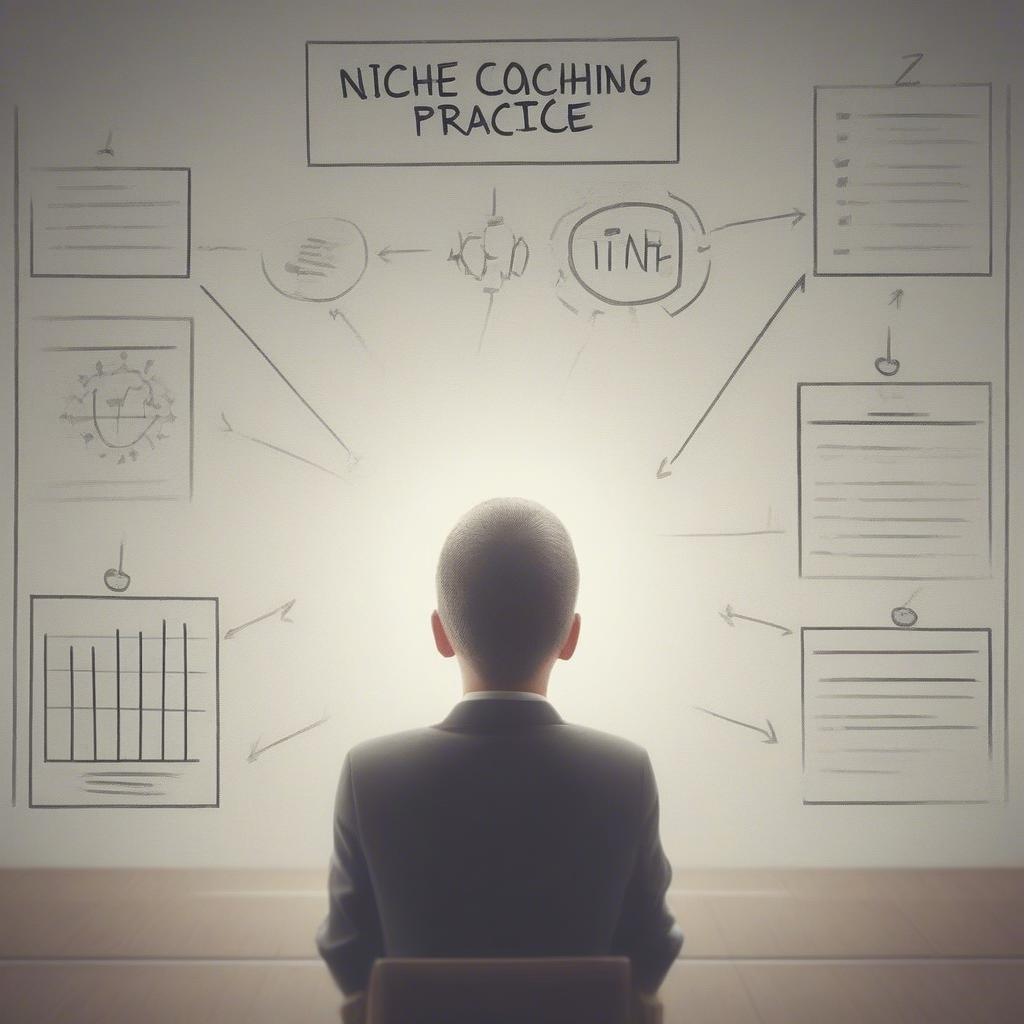


Leave a Reply