
Planning an event, whether it’s a corporate conference, a dream wedding, or a rocking music festival, can feel like juggling flaming torches while riding a unicycle on a tightrope. It’s exciting, demanding, and incredibly detail-oriented. But don’t let the pressure overwhelm you! With the right tools, you can transform chaos into a symphony of seamless execution. This article delves into the top 10 tools every event planner should have in their arsenal to conquer event planning projects like a seasoned pro.
1. Asana: The Collaborative Command Center for Event Planning
Asana isn’t just a project management tool; it’s your digital command center for every event planning project. Think of it as the central hub where all your tasks, timelines, and team members converge.
What is Asana and Why Use It for Event Planning?
Asana is a web and mobile application designed to help teams organize, track, and manage their work. For event planning, this translates to a centralized platform where you can break down complex projects into manageable tasks, assign responsibilities, set deadlines, and monitor progress. Forget endless email chains and scattered spreadsheets; Asana brings everything together in one easily accessible location.
Key Features for Event Planners
- Task Management: Create tasks for every aspect of your event, from venue scouting to vendor negotiations, and assign them to specific team members.
- Timeline Views: Visualize your event timeline with Gantt charts, ensuring everything stays on track. Identify potential bottlenecks and adjust schedules as needed.
- Collaboration Features: Comment on tasks, share files, and communicate with your team directly within Asana. This eliminates confusion and fosters seamless collaboration.
- Customizable Workflows: Create custom workflows that align with your specific event planning process. For example, you can create a workflow for vendor onboarding or speaker management.
- Integration with Other Tools: Asana integrates with a wide range of other tools, such as Google Calendar, Slack, and Dropbox, creating a seamless ecosystem for your event planning operations.
Example: Planning a Corporate Conference with Asana
- Create a Project: Create a new Asana project for the conference, naming it something like “Annual Corporate Conference 2024.”
- Define Sections: Break the project down into sections such as “Venue,” “Speakers,” “Sponsors,” “Marketing,” and “Logistics.”
- Create Tasks: Within each section, create specific tasks. For example, under “Venue,” you might have tasks like “Research potential venues,” “Negotiate contract,” and “Finalize layout.”
- Assign Owners and Deadlines: Assign each task to a team member and set a clear deadline.
- Track Progress: Regularly monitor the progress of each task and identify any potential roadblocks.
- Communicate and Collaborate: Use the comment section to communicate with team members, share updates, and ask questions.
Benefits of Using Asana
- Increased Productivity: Streamline your workflow and eliminate wasted time.
- Improved Collaboration: Foster seamless communication and collaboration among team members.
- Enhanced Organization: Keep all your event planning information in one centralized location.
- Reduced Stress: Gain better control over your event planning process, reducing stress and anxiety.
- Better Outcomes: Increase the likelihood of a successful and well-executed event.
Tips for Success
- Train Your Team: Ensure everyone on your team is comfortable using Asana.
- Establish Clear Processes: Define clear processes for using Asana within your event planning workflow.
- Regularly Review and Update: Regularly review and update your tasks and timelines to ensure they are accurate and relevant.
2. Trello: The Visual Board for Event Planning Bliss
Trello is a visual project management tool that uses a Kanban-style board system to help you organize your tasks and track your progress. It’s intuitive, flexible, and perfect for event planners who thrive on visual organization.
What is Trello and Why Use It for Event Planning?
Trello uses boards, lists, and cards to represent projects, tasks, and subtasks. Think of it as a digital whiteboard where you can easily visualize your entire event planning process. You can drag and drop cards between lists to indicate progress, assign tasks to team members, add deadlines, and attach relevant files.
Key Features for Event Planners
- Kanban Boards: Visualize your workflow with customizable Kanban boards.
- Lists and Cards: Create lists to represent different stages of your event planning process (e.g., “To Do,” “In Progress,” “Completed”) and use cards to represent individual tasks.
- Drag-and-Drop Functionality: Easily move cards between lists to indicate progress.
- Collaboration Features: Comment on cards, assign tasks, and share files with your team.
- Power-Ups: Enhance Trello’s functionality with power-ups that integrate with other tools like Google Calendar, Slack, and Mailchimp.
Example: Planning a Wedding with Trello
- Create a Board: Create a Trello board for the wedding, naming it something like “Sarah & John’s Wedding.”
- Create Lists: Create lists such as “Ideas,” “To Do,” “In Progress,” “Awaiting Client Approval,” and “Completed.”
- Create Cards: Add cards for each task, such as “Book Venue,” “Hire Photographer,” “Choose Wedding Dress,” and “Send Invitations.”
- Assign Owners and Deadlines: Assign each card to the appropriate person and set a due date.
- Move Cards: As tasks progress, move cards between lists to reflect their current status.
- Add Attachments: Attach relevant documents to the cards, such as venue contracts, vendor quotes, and inspiration images.
Benefits of Using Trello
- Visual Organization: Gain a clear visual overview of your event planning process.
- Easy to Use: Trello is intuitive and easy to learn, even for beginners.
- Flexible and Customizable: Customize your boards and lists to fit your specific needs.
- Enhanced Collaboration: Facilitate seamless collaboration with your team.
- Improved Productivity: Streamline your workflow and stay on track.
Tips for Success
- Keep it Simple: Don’t overcomplicate your boards with too many lists or cards.
- Use Color-Coding: Use color-coding to visually differentiate tasks by priority or category.
- Regularly Update: Regularly update your boards to reflect the current status of your tasks.
3. Eventbrite: The Event Management and Ticketing Powerhouse
Eventbrite is more than just a ticketing platform; it’s a comprehensive event management solution that can streamline your entire event planning process, from initial promotion to post-event analysis.
What is Eventbrite and Why Use It for Event Planning?
Eventbrite provides a platform for creating event listings, selling tickets, managing registrations, and promoting your event to a wider audience. It offers a range of features designed to simplify event planning and maximize attendance.
Key Features for Event Planners
- Event Listing Creation: Create professional and engaging event listings with detailed descriptions, images, and videos.
- Ticketing and Registration: Easily sell tickets and manage registrations online.
- Marketing Tools: Promote your event through Eventbrite’s built-in marketing tools, including email marketing, social media integration, and targeted advertising.
- Attendee Management: Manage attendee data, track attendance, and communicate with attendees.
- Reporting and Analytics: Gain insights into event performance with detailed reporting and analytics.
Example: Planning a Music Festival with Eventbrite
- Create an Event Listing: Create an Eventbrite listing for the music festival, including details about the lineup, dates, location, and ticket prices.
- Set Up Ticketing: Set up different ticket tiers (e.g., general admission, VIP) and manage ticket inventory.
- Promote Your Event: Use Eventbrite’s marketing tools to promote the festival to potential attendees through email, social media, and targeted advertising.
- Manage Attendees: Track ticket sales, manage attendee registrations, and communicate with attendees regarding event updates and logistics.
- Analyze Results: After the festival, analyze event performance using Eventbrite’s reporting and analytics to identify what worked well and what could be improved for future events.
Benefits of Using Eventbrite
- Simplified Ticketing: Easily manage ticket sales and registrations.
- Enhanced Marketing: Promote your event to a wider audience.
- Improved Attendee Management: Manage attendee data and communication.
- Valuable Insights: Gain insights into event performance with detailed reporting and analytics.
- Increased Attendance: Maximize attendance by leveraging Eventbrite’s marketing and promotional tools.
Tips for Success
- Create Compelling Event Listings: Make your event listings visually appealing and informative.
- Utilize Marketing Tools: Take advantage of Eventbrite’s marketing tools to promote your event effectively.
- Engage with Attendees: Communicate with attendees regularly to keep them informed and engaged.
4. Google Workspace: The Collaborative Office Suite for Event Planning
Google Workspace (formerly G Suite) is a collection of online productivity tools that are essential for any event planner. It offers a suite of applications that streamline communication, collaboration, and organization.
What is Google Workspace and Why Use It for Event Planning?
Google Workspace includes tools like Gmail, Google Calendar, Google Drive, Google Docs, Google Sheets, and Google Slides. These tools enable event planners to communicate effectively, collaborate on documents in real-time, manage schedules, and store files securely in the cloud.
Key Features for Event Planners
- Gmail: Communicate with vendors, clients, and team members via email.
- Google Calendar: Schedule meetings, set reminders, and manage event timelines.
- Google Drive: Store and share files securely in the cloud.
- Google Docs: Collaborate on proposals, contracts, and other documents in real-time.
- Google Sheets: Create spreadsheets for budgeting, vendor lists, and guest lists.
- Google Slides: Create presentations for clients and stakeholders.
Example: Using Google Workspace for Event Planning
- Communication: Use Gmail to communicate with vendors, clients, and team members regarding event logistics, pricing, and contracts.
- Scheduling: Use Google Calendar to schedule meetings with clients, vendors, and team members. Share calendars to ensure everyone is on the same page regarding deadlines and milestones.
- File Storage: Use Google Drive to store all event-related documents, such as contracts, proposals, vendor lists, and floor plans. Share folders with team members and clients to facilitate collaboration.
- Document Collaboration: Use Google Docs to collaboratively draft event proposals, contracts, and itineraries. Track changes and provide feedback in real-time.
- Budgeting and Vendor Management: Use Google Sheets to create spreadsheets for tracking event budgets, managing vendor lists, and organizing guest lists.
Benefits of Using Google Workspace
- Seamless Collaboration: Collaborate on documents in real-time.
- Centralized Communication: Manage all your email communication in one place.
- Cloud-Based Storage: Store and access files from anywhere.
- Enhanced Organization: Organize your event planning information effectively.
- Improved Productivity: Streamline your workflow and save time.
Tips for Success
- Utilize Shared Calendars: Share calendars with your team and clients to keep everyone informed of important dates and deadlines.
- Organize Google Drive: Create a clear folder structure in Google Drive to organize your event files effectively.
- Take Advantage of Collaboration Features: Use the real-time collaboration features in Google Docs and Google Sheets to work efficiently with your team.
5. Slack: The Communication Hub for Event Planning Teams
Slack is a messaging platform that allows teams to communicate and collaborate in real-time. It’s a vital tool for event planners, facilitating instant communication, quick problem-solving, and efficient teamwork.
What is Slack and Why Use It for Event Planning?
Slack organizes conversations into channels, which can be dedicated to specific projects, teams, or topics. This allows you to easily find relevant information and participate in focused discussions. It’s a significant upgrade from relying solely on email for internal communication.
Key Features for Event Planners
- Channels: Create channels for different projects, teams, or topics.
- Direct Messaging: Send private messages to individual team members.
- File Sharing: Share files directly within Slack channels.
- Integrations: Integrate Slack with other tools like Asana, Trello, and Google Calendar.
- Search Functionality: Easily search for information within Slack conversations.
Example: Using Slack for Event Planning
- Create Channels: Create separate Slack channels for different aspects of your event, such as “#venue,” “#catering,” “#marketing,” and “#sponsorship.”
- Daily Check-ins: Use a dedicated channel (e.g., “#daily-updates”) for team members to provide daily progress updates and highlight any challenges they are facing.
- Vendor Communication: Create a shared channel with key vendors (e.g., “#vendor-catering”) for quick and easy communication regarding logistics, changes, and updates.
- Problem Solving: Use Slack to quickly address and resolve any issues that arise during the event planning process. For example, if there’s a problem with the sound system, the team can quickly communicate and troubleshoot the issue via Slack.
- Post-Event Debrief: Use a dedicated channel to conduct a post-event debriefing, gathering feedback from team members and identifying areas for improvement in future events.
Benefits of Using Slack
- Real-Time Communication: Communicate with your team in real-time.
- Improved Collaboration: Facilitate seamless collaboration and teamwork.
- Reduced Email Overload: Reduce the amount of email clutter.
- Enhanced Organization: Organize communication into dedicated channels.
- Faster Problem Solving: Quickly address and resolve issues.
Tips for Success
- Establish Clear Channel Guidelines: Define the purpose of each channel and establish clear guidelines for communication.
- Encourage Active Participation: Encourage team members to actively participate in Slack conversations.
- Use Threads: Use threads to keep conversations organized and focused.
6. Canva: The Design Tool for Stunning Event Promotion
Canva is a user-friendly graphic design tool that empowers event planners to create visually appealing marketing materials without requiring advanced design skills.
What is Canva and Why Use It for Event Planning?
Canva provides a drag-and-drop interface and a vast library of templates, images, and fonts that make it easy to create professional-looking designs for social media posts, invitations, posters, and more.
Key Features for Event Planners
- Drag-and-Drop Interface: Easily create designs with a simple drag-and-drop interface.
- Templates: Choose from a vast library of pre-designed templates.
- Images and Fonts: Access a wide selection of high-quality images and fonts.
- Customization Options: Customize templates to match your brand and event theme.
- Collaboration Features: Collaborate on designs with your team.
Example: Using Canva for Event Promotion
- Social Media Graphics: Use Canva to create eye-catching social media graphics to promote your event on platforms like Instagram, Facebook, and Twitter.
- Invitations: Design custom invitations for your event, whether it’s a formal gala or a casual networking event.
- Posters: Create visually appealing posters to promote your event in local businesses and community centers.
- Email Headers: Design professional email headers for your event marketing campaigns.
- Event Programs: Create visually appealing event programs that include information about speakers, schedules, and sponsors.
Benefits of Using Canva
- User-Friendly: Easy to learn and use, even for non-designers.
- Professional-Looking Designs: Create professional-looking designs without the need for expensive software or design expertise.
- Time-Saving: Save time by using pre-designed templates and drag-and-drop functionality.
- Cost-Effective: Canva offers a free plan and affordable paid plans.
- Enhanced Marketing: Create visually appealing marketing materials that attract attention and drive attendance.
Tips for Success
- Use High-Quality Images: Use high-quality images that are relevant to your event.
- Maintain Brand Consistency: Use your brand colors, fonts, and logo consistently across all your designs.
- Keep it Simple: Don’t overcrowd your designs with too much text or too many images.
7. Zoom (or Other Video Conferencing Platforms): Virtual Connection is Key
In today’s digital landscape, video conferencing is crucial for event planners. Zoom, or alternatives like Google Meet or Microsoft Teams, enables you to connect with clients, vendors, and team members remotely, fostering seamless communication and collaboration.
What is Zoom and Why Use It for Event Planning?
Zoom is a video conferencing platform that allows you to host virtual meetings, webinars, and online events. It offers features like screen sharing, recording, and breakout rooms, making it ideal for event planning.
Key Features for Event Planners
- Virtual Meetings: Host virtual meetings with clients, vendors, and team members.
- Webinars: Host webinars to promote your event or educate attendees.
- Screen Sharing: Share your screen to present proposals, review documents, and collaborate on designs.
- Recording: Record meetings and webinars for future reference.
- Breakout Rooms: Create breakout rooms for smaller group discussions during virtual events.
Example: Using Zoom for Event Planning
- Client Meetings: Use Zoom to host virtual meetings with clients to discuss their event needs, review proposals, and gather feedback.
- Vendor Meetings: Connect with vendors via Zoom to discuss logistics, pricing, and contract details.
- Team Meetings: Host regular team meetings on Zoom to review project progress, assign tasks, and address any challenges.
- Virtual Site Visits: Conduct virtual site visits with clients and vendors to assess venue suitability and discuss layout options.
- Virtual Event Components: Utilize Zoom webinars to host portions of virtual and hybrid events.
Benefits of Using Zoom
- Remote Collaboration: Connect with clients, vendors, and team members from anywhere.
- Cost-Effective: Reduce travel costs by hosting virtual meetings instead of in-person meetings.
- Time-Saving: Save time by eliminating the need to travel to meetings.
- Enhanced Communication: Communicate effectively with visual aids and real-time interaction.
- Increased Flexibility: Host meetings and events at any time, regardless of location.
Tips for Success
- Test Your Equipment: Test your microphone, camera, and internet connection before each meeting or webinar.
- Use a Professional Background: Use a professional background or blur your background to minimize distractions.
- Engage Your Audience: Engage your audience by asking questions, using polls, and encouraging participation.
8. Social Media Management Tools (e.g., Hootsuite, Buffer): Amplify Your Event’s Reach
Social media is a powerful tool for promoting events and engaging with potential attendees. Social media management tools like Hootsuite or Buffer help you schedule posts, track engagement, and manage your social media presence efficiently.
What are Hootsuite and Buffer and Why Use Them for Event Planning?
Hootsuite and Buffer are social media management platforms that allow you to schedule posts across multiple social media channels, track engagement metrics, and analyze your social media performance.
Key Features for Event Planners
- Scheduling: Schedule posts in advance to ensure consistent social media activity.
- Multi-Platform Management: Manage multiple social media accounts from one dashboard.
- Analytics: Track engagement metrics and analyze your social media performance.
- Team Collaboration: Collaborate with your team on social media campaigns.
- Content Curation: Discover and share relevant content with your audience.
Example: Using Hootsuite for Event Promotion
- Schedule Social Media Posts: Schedule posts promoting your event on platforms like Facebook, Instagram, Twitter, and LinkedIn.
- Monitor Engagement: Monitor engagement metrics such as likes, comments, and shares to track the performance of your social media posts.
- Respond to Comments and Questions: Respond to comments and questions from potential attendees to engage with your audience and provide helpful information.
- Track Hashtags: Track relevant hashtags to monitor conversations about your event and identify potential influencers.
- Analyze Performance: Analyze your social media performance to identify what’s working well and what could be improved for future events.
Benefits of Using Hootsuite or Buffer
- Time-Saving: Save time by scheduling posts in advance and managing multiple social media accounts from one dashboard.
- Consistent Social Media Presence: Maintain a consistent social media presence by scheduling regular posts.
- Improved Engagement: Engage with your audience by responding to comments and questions and sharing relevant content.
- Data-Driven Decisions: Make data-driven decisions based on social media analytics.
- Increased Reach: Increase your event’s reach by promoting it on social media.
Tips for Success
- Develop a Social Media Strategy: Develop a clear social media strategy that outlines your goals, target audience, and content plan.
- Use a Variety of Content Formats: Use a variety of content formats such as images, videos, and articles to keep your audience engaged.
- Engage with Your Audience: Respond to comments and questions from your audience and participate in relevant conversations.
9. Venue Layout Software (e.g., AllSeated): Visualize the Event Space
Venue layout software, such as AllSeated, allows you to create detailed floor plans and visualize the event space, ensuring optimal seating arrangements, traffic flow, and overall event design.
What is AllSeated and Why Use It for Event Planning?
AllSeated is a collaborative event planning platform that includes features for creating 2D and 3D floor plans, managing guest lists, and collaborating with vendors. It helps event planners visualize the event space and ensure that everything fits perfectly.
Key Features for Event Planners
- 2D and 3D Floor Plans: Create detailed 2D and 3D floor plans of the event venue.
- Seating Arrangements: Create seating arrangements and manage guest assignments.
- Vendor Collaboration: Collaborate with vendors on floor plans and event layout.
- Virtual Reality: Experience the event space in virtual reality.
- Guest List Management: Manage guest lists and track RSVPs.
Example: Using AllSeated for Event Planning
- Create a Floor Plan: Create a detailed floor plan of the event venue using AllSeated’s drag-and-drop interface.
- Plan Seating Arrangements: Plan seating arrangements and assign guests to tables.
- Collaborate with Vendors: Collaborate with vendors on the floor plan to ensure that they have adequate space for their equipment and services.
- Visualize the Event Space: Visualize the event space in 3D to get a better sense of how it will look on the day of the event.
- Share the Floor Plan with Clients: Share the floor plan with clients to get their feedback and approval.
Benefits of Using AllSeated
- Visualized Event Space: Visualize the event space and ensure that everything fits perfectly.
- Improved Planning: Improve event planning by creating detailed floor plans and seating arrangements.
- Enhanced Collaboration: Enhance collaboration with vendors and clients.
- Reduced Errors: Reduce errors by visualizing the event space in advance.
- Increased Client Satisfaction: Increase client satisfaction by providing them with a clear vision of their event.
Tips for Success
- Take Accurate Measurements: Take accurate measurements of the event venue before creating the floor plan.
- Use Realistic Furniture and Decor: Use realistic furniture and decor in your floor plan to create a more accurate representation of the event space.
- Get Feedback from Vendors and Clients: Get feedback from vendors and clients on your floor plan to ensure that it meets their needs.
10. Learn Business: Your Partner in Event Planning Success
While the above tools offer tactical support, having access to strategic guidance is just as crucial. This is where Learn Business comes in.
How Learn Business Supports Event Planning Businesses
Learn Business is designed to help businesses thrive by offering guidance and templates tailored to various business needs, including event planning.
Key Benefits for Event Planners
- Business Plan Templates: Craft a compelling business plan to secure funding and attract clients.
- Marketing Strategy Guides: Develop effective marketing strategies to promote your event planning services.
- Contract Templates: Protect your business with legally sound contract templates for clients and vendors.
- Financial Management Tools: Manage your finances effectively with budgeting and forecasting templates.
- Expert Advice: Access expert advice and resources to help you navigate the challenges of running an event planning business.
Learn Business understands the unique challenges faced by event planners and provides the resources you need to succeed. Don’t just plan events; build a thriving event planning business with the support of Learn Business.
Conclusion: Embrace the Power of Event Tools
Event planning is a demanding but rewarding profession. By embracing the power of these top 10 tools, you can streamline your workflow, enhance collaboration, and ultimately create unforgettable events. Remember to continuously evaluate new tools and adapt your strategies to stay ahead in the ever-evolving event planning landscape. And don’t forget, Learn Business is there to provide the strategic guidance you need to build a sustainable and successful event planning business. Go forth and create events that inspire!

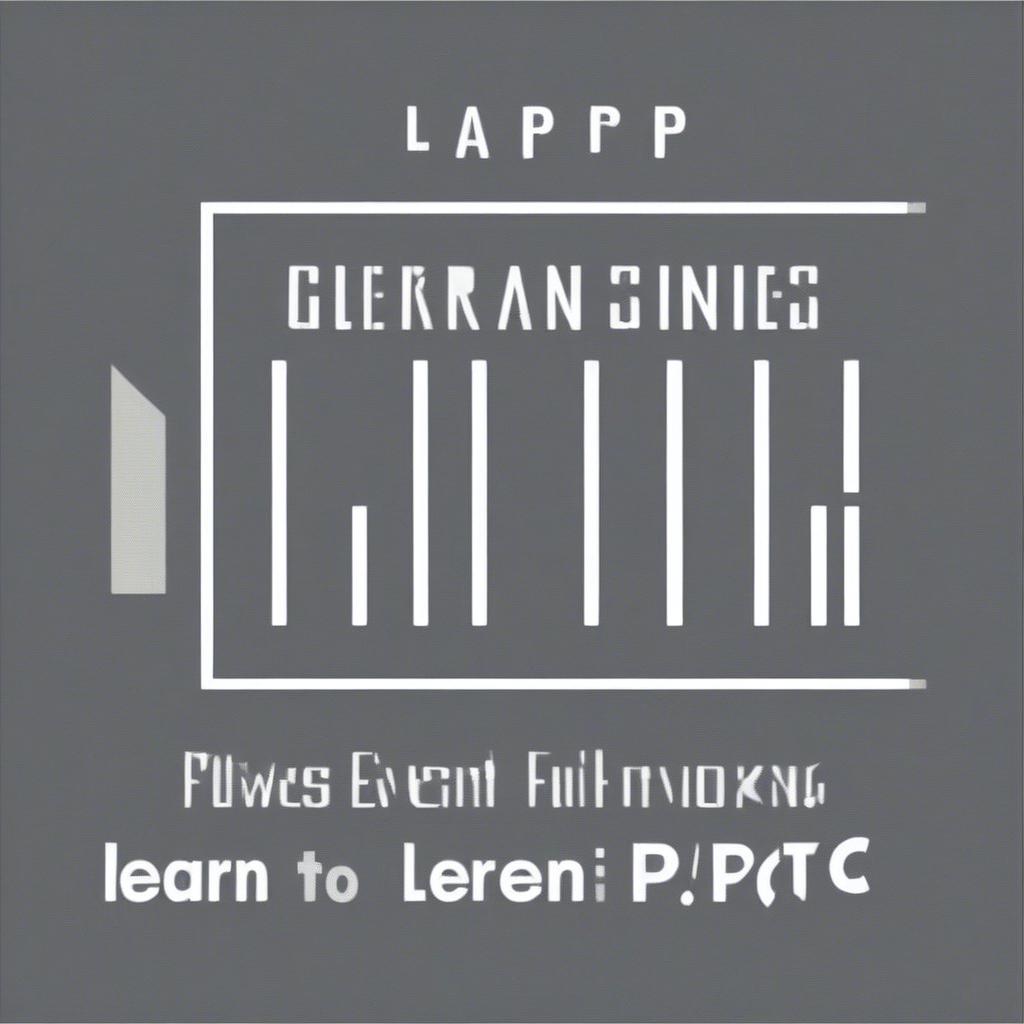

Leave a Reply