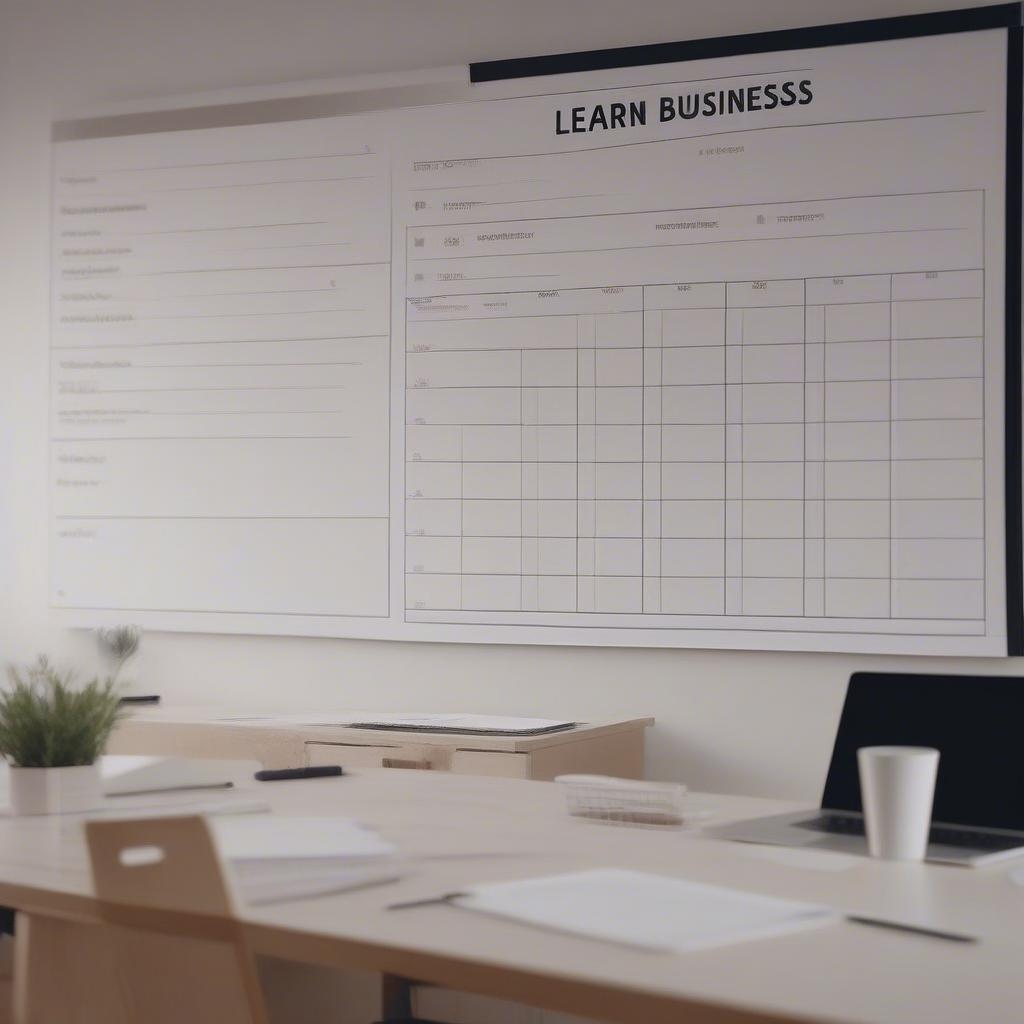
The Best Software for Scheduling Event Planning Tasks: Your Guide to Seamless Event Execution
Event planning. The very words evoke images of overflowing to-do lists, frantic phone calls, and the ever-present pressure of deadlines looming. But it doesn’t have to be that way. With the right scheduling software, you can transform the chaos into a symphony of coordinated tasks, ensuring every event runs smoothly from conception to clean-up. This comprehensive guide dives deep into the world of event planning scheduling software, helping you choose the perfect tool to conquer your event management challenges.
Why is Scheduling Software Essential for Event Planning?
Before we jump into specific software recommendations, let’s understand why scheduling software is no longer a “nice-to-have” but a “must-have” for successful event planning. Think of it as the conductor of your event orchestra, keeping everyone in harmony and ensuring no instrument misses its cue.
-
Eliminates the Overwhelm: Event planning involves juggling countless tasks – from venue selection and vendor negotiations to guest list management and post-event surveys. Manually tracking everything through spreadsheets or email is a recipe for errors and missed deadlines. Scheduling software centralizes all these tasks, providing a clear overview of progress and responsibilities.
-
Enhances Team Collaboration: Events are rarely a solo act. You’ll likely be working with a team of planners, vendors, and volunteers. Scheduling software facilitates seamless communication and collaboration, ensuring everyone is on the same page. Features like shared calendars, task assignments, and real-time updates minimize confusion and prevent bottlenecks.
-
Boosts Efficiency and Productivity: Imagine the time you waste chasing down updates, resolving scheduling conflicts, or manually updating spreadsheets. Scheduling software automates many of these time-consuming tasks, freeing you and your team to focus on more strategic aspects of event planning, like creative brainstorming and building relationships.
-
Reduces Errors and Missed Deadlines: A single missed deadline can have a ripple effect, derailing the entire event. Scheduling software helps you stay on track by setting reminders, assigning due dates, and tracking progress. This proactive approach minimizes the risk of errors and ensures all tasks are completed on time.
-
Improves Client Satisfaction: A well-organized and smoothly executed event reflects positively on your professionalism and attention to detail. By using scheduling software to manage your event effectively, you can deliver a superior experience for your clients and build a reputation for excellence.
Key Features to Look for in Event Planning Scheduling Software
Not all scheduling software is created equal. To find the perfect fit for your event planning needs, consider these essential features:
-
Task Management: A robust task management system is the cornerstone of any good scheduling software. Look for features like task creation, assignment, prioritization, dependencies, and progress tracking.
- Subtasks: The ability to break down larger tasks into smaller, more manageable subtasks. This enhances clarity and makes it easier to track progress.
- Recurring Tasks: Essential for tasks that need to be repeated regularly, such as weekly check-ins with vendors or monthly budget reviews.
- Task Dependencies: Allows you to link tasks together so that one task cannot be started until another is completed. This ensures that tasks are performed in the correct order.
-
Calendar Integration: Seamless integration with popular calendar apps like Google Calendar, Outlook Calendar, and iCal is crucial for managing your schedule and coordinating with your team and vendors.
- Shared Calendars: Allows you to share your calendar with your team, clients, and vendors, providing a central view of all event-related activities.
- Meeting Scheduling: Simplifies the process of scheduling meetings with clients and vendors by allowing them to view your availability and book appointments online.
-
Collaboration Tools: Effective communication is key to successful event planning. Look for features like:
- Real-time Communication: Built-in chat or messaging features to facilitate quick and easy communication between team members.
- File Sharing: Allows you to easily share documents, photos, and other files with your team and vendors.
- Feedback and Approval: Streamlines the process of getting feedback and approvals on designs, proposals, and other event-related materials.
-
Reporting and Analytics: Provides insights into your event planning process, allowing you to identify areas for improvement and optimize your workflow.
- Progress Tracking: Tracks the progress of each task and provides a visual representation of your overall project status.
- Time Tracking: Monitors the amount of time spent on each task, allowing you to identify inefficiencies and allocate resources more effectively.
- Budget Tracking: Tracks your event budget and provides alerts when you are nearing or exceeding your spending limits.
-
Budget Management: Event budgeting can be complex. Look for features to:
- Track Expenses: Accurately record all expenses associated with the event, from venue rental to catering costs.
- Manage Invoices: Create and send invoices to clients and track payments.
- Generate Reports: Generate reports on your event budget, allowing you to track your spending and identify areas where you can save money.
-
Vendor Management: Streamline communication and coordination with your vendors.
- Vendor Database: Maintain a database of all your vendors, including their contact information, services offered, and pricing.
- Contract Management: Store and manage all your vendor contracts in one place.
- Communication Tracking: Track all communication with your vendors, ensuring that you have a record of all agreements and discussions.
-
Client Management: Maintaining strong client relationships is critical for success.
- Client Portal: Provide clients with a secure portal where they can view event details, approve proposals, and track progress.
- Communication Log: Keep a log of all communication with your clients, ensuring that you have a record of all discussions and agreements.
- Feedback Collection: Gather feedback from clients throughout the event planning process to ensure that their needs are being met.
-
Mobile Accessibility: Access your scheduling software from anywhere, at any time, using your smartphone or tablet.
-
Customization: The ability to customize the software to fit your specific needs and workflows.
Top Scheduling Software Recommendations for Event Planning
Now that you know what to look for, let’s explore some of the best scheduling software options available for event planning:
1. Asana: Project Management Powerhouse
- What it is: Asana is a versatile project management tool widely used by event planners for its robust task management, collaboration features, and integrations.
- Why it’s great for event planning: Asana allows you to create detailed event timelines, assign tasks to team members, track progress, and communicate effectively within the platform. Its flexibility makes it suitable for events of all sizes and complexities.
- Key features:
- Boards, lists, and calendars for visualizing your event schedule.
- Task dependencies to ensure tasks are completed in the correct order.
- Collaboration features like comments, file sharing, and real-time updates.
- Integrations with popular apps like Google Drive, Slack, and Microsoft Teams.
- Best for: Event planners who need a powerful and customizable project management tool to manage complex events.
2. Trello: Visual Simplicity for Event Coordination
- What it is: Trello is a visual project management tool based on the Kanban board system. It’s known for its simplicity and ease of use.
- Why it’s great for event planning: Trello’s intuitive interface makes it easy to create visual workflows for your event tasks. You can create boards for different stages of the event planning process, such as “Venue Selection,” “Vendor Negotiations,” and “Marketing.”
- Key features:
- Drag-and-drop functionality for easy task management.
- Cards for representing tasks, with the ability to add descriptions, checklists, and attachments.
- Labels and color-coding for categorizing and prioritizing tasks.
- Power-Ups (integrations) to extend Trello’s functionality.
- Best for: Event planners who prefer a visual and user-friendly scheduling software for managing smaller events or teams.
3. Monday.com: The All-in-One Event Management Platform
- What it is: Monday.com is a highly customizable work operating system that can be tailored to fit the specific needs of event planners.
- Why it’s great for event planning: Monday.com offers a wide range of features for managing all aspects of event planning, from task management and budgeting to vendor management and client communication.
- Key features:
- Customizable templates for different types of events.
- Visual dashboards for tracking progress and identifying bottlenecks.
- Automation features to streamline repetitive tasks.
- Integrations with popular apps like Zoom, Slack, and Salesforce.
- Best for: Event planners who need a comprehensive and scalable platform to manage large and complex events.
4. Wrike: Enterprise-Grade Event Planning Solution
- What it is: Wrike is a powerful project management tool designed for enterprise-level organizations.
- Why it’s great for event planning: Wrike offers advanced features for managing complex event projects, including resource management, risk management, and budget control.
- Key features:
- Customizable workflows and dashboards.
- Resource allocation and workload management.
- Risk assessment and mitigation tools.
- Budget tracking and reporting.
- Best for: Large event planning companies or organizations that need a robust and scalable scheduling software to manage complex event projects.
5. Teamwork: Project Management Tailored for Teams
- What it is: Teamwork is a project management platform specifically designed for teams.
- Why it’s great for event planning: Teamwork offers a comprehensive suite of tools for managing event tasks, collaborating with team members, and communicating with clients.
- Key features:
- Task management with dependencies, subtasks, and deadlines.
- Collaboration tools like chat, file sharing, and feedback.
- Client management features like portals and invoicing.
- Time tracking and reporting.
- Best for: Event planning teams that need a dedicated scheduling software to manage projects, collaborate effectively, and communicate with clients.
6. Airtable: The Spreadsheet on Steroids
- What it is: Airtable is a cloud-based platform that combines the power of a spreadsheet with the flexibility of a database.
- Why it’s great for event planning: Airtable allows you to create custom databases to track all aspects of your event, from guest lists and vendor contacts to budgets and tasks. You can then create different views of your data, such as calendars, Kanban boards, and galleries.
- Key features:
- Customizable templates for event planning.
- Different views of your data, including grid, calendar, Kanban, and gallery views.
- Automation features to streamline repetitive tasks.
- Integrations with popular apps like Google Calendar, Slack, and Zapier.
- Best for: Event planners who want a flexible and customizable scheduling software that combines the power of a spreadsheet with the functionality of a database.
7. Google Workspace (Calendar, Sheets, Docs, etc.): Free and Accessible
- What it is: A suite of online productivity tools, including Google Calendar, Google Sheets, Google Docs, and Google Drive.
- Why it’s great for event planning: Google Workspace provides a free and accessible solution for managing basic event scheduling and collaboration. You can use Google Calendar to schedule meetings and events, Google Sheets to track tasks and budgets, and Google Docs to create and share documents.
- Key features:
- Shared calendars for team collaboration.
- Spreadsheets for task management and budgeting.
- Document creation and sharing.
- Cloud storage for files.
- Best for: Event planners who are just starting out or who need a simple and free scheduling software solution.
Implementing Scheduling Software: Tips and Strategies
Choosing the right scheduling software is just the first step. To maximize its effectiveness, follow these implementation tips:
-
Define Your Needs: Before you start shopping for software, clearly define your event planning needs and workflows. What tasks do you need to manage? What features are essential? What is your budget?
-
Involve Your Team: Involve your team in the selection process to ensure that the chosen software meets their needs and preferences. Get their feedback on different options and encourage them to participate in training.
-
Start Small: Don’t try to implement all the features of the software at once. Start with a few key features and gradually roll out more as your team becomes comfortable with the system.
-
Provide Training: Provide adequate training to your team on how to use the software effectively. Offer ongoing support and encourage them to ask questions.
-
Customize the Software: Customize the software to fit your specific workflows and processes. Use custom fields, labels, and dashboards to create a system that works for you.
-
Integrate with Other Tools: Integrate the scheduling software with other tools that you use, such as your email client, calendar, and accounting software.
-
Track Your Progress: Track your progress and measure the effectiveness of the software. Monitor metrics such as task completion rates, project timelines, and budget adherence.
-
Be Patient: It takes time to implement new software effectively. Be patient and persistent, and don’t get discouraged if you encounter challenges along the way.
Learn Business: Your Partner in Event Planning Success
At Learn Business, we understand the unique challenges and opportunities faced by event planning businesses. That’s why we offer guidance and templates tailored specifically to help you thrive in this competitive industry.
-
Event Planning Business Templates: Streamline your operations with our professionally designed templates for event proposals, contracts, budgets, timelines, and more. These templates will save you time and ensure consistency across all your projects.
-
Expert Advice and Resources: Access our library of articles, guides, and resources on all aspects of event planning, from marketing and sales to operations and finance.
-
Community Support: Connect with other event planning professionals in our online community. Share ideas, ask questions, and learn from each other’s experiences.
Learn Business is committed to providing you with the tools and resources you need to build a successful and sustainable event planning business. We can help you choose, implement, and optimize scheduling software to maximize your efficiency and profitability.
Conclusion: Embrace Scheduling Software for Stress-Free Event Planning
Event planning is demanding, but it doesn’t have to be overwhelming. By embracing scheduling software, you can transform your workflow, enhance collaboration, and deliver exceptional events that impress your clients and build your reputation. Carefully evaluate your needs, explore the options, and choose the software that best fits your style and budget. With the right tool in place, you’ll be well on your way to creating unforgettable event experiences. And remember, Learn Business is here to support you every step of the way. So, take the leap, embrace the power of scheduling software, and watch your event planning business flourish.


Leave a Reply