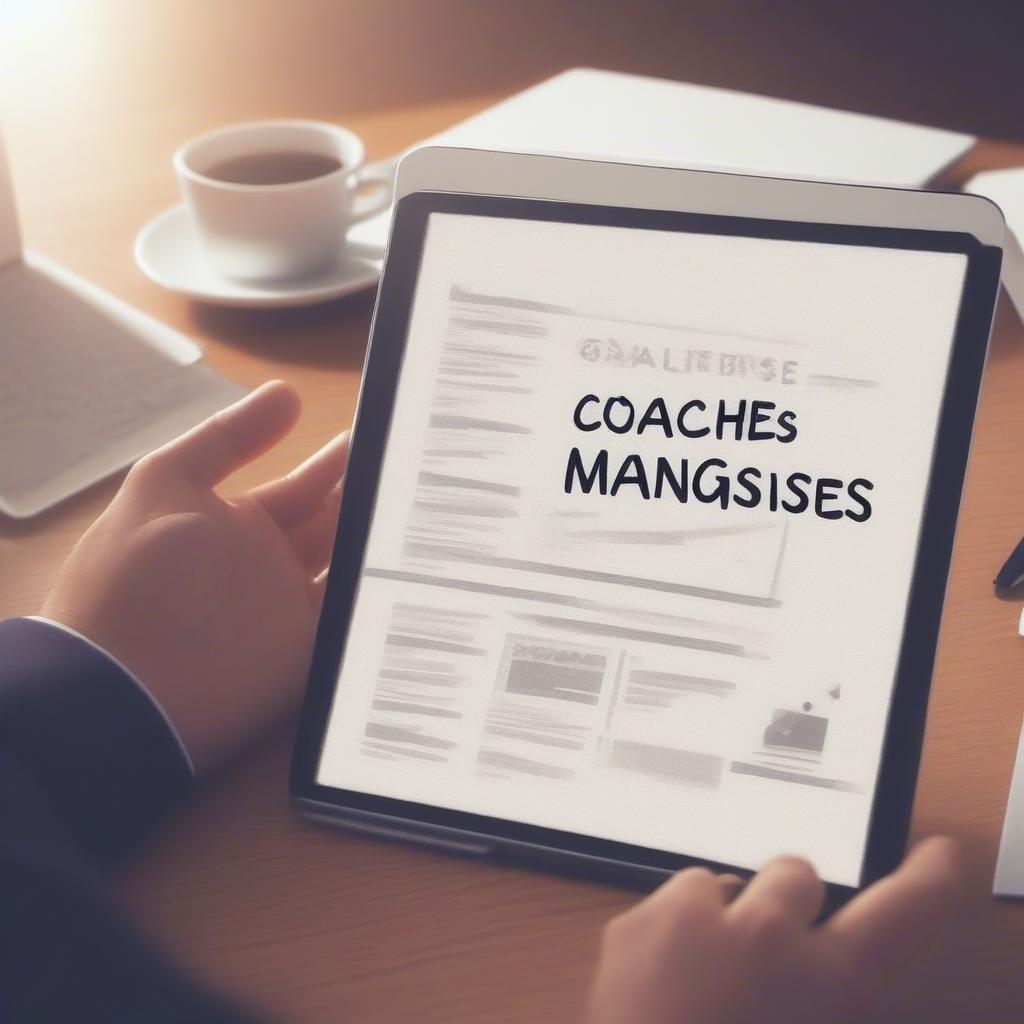
Running a coaching business is more than just helping people reach their goals; it’s about juggling appointments, managing clients, and keeping your finances in check. The good news? There’s a whole world of coaching apps designed to streamline your operations and free you up to focus on what you do best: coaching! This article will guide you through the best tech tools available to manage every aspect of your coaching business, making your life easier and your business more successful.
Why You Need Apps to Manage Your Coaching Business
Before we dive into the specifics, let’s talk about why you need these apps. Think about it: you’re not just a coach, you’re also an admin, a marketer, and a bookkeeper. Without the right systems, you could easily find yourself drowning in a sea of to-dos. Using business management apps can help you:
1. Save Time and Reduce Overwhelm
Trying to handle everything manually is not only time-consuming but also incredibly draining. Imagine the hours you could reclaim if scheduling, client communication, and payment processing were automated. These apps handle the mundane, allowing you to focus on your passion—coaching.
2. Enhance Client Experience
From online booking to personalized portals, apps can elevate your clients’ experience. They can easily schedule appointments, access resources, and track their progress—all from one convenient location. This level of professionalism and accessibility can significantly impact client satisfaction and retention.
3. Improve Organization and Efficiency
Let’s be real, keeping track of everything on paper or spreadsheets isn’t scalable. Apps offer structured solutions that centralize your client data, appointments, and financial information, ensuring nothing gets lost in the shuffle. This enhanced organization means you can run your business like a well-oiled machine.
4. Boost Your Revenue
By streamlining operations and enhancing the client experience, these apps contribute directly to your bottom line. They make it easier for clients to book and pay for your services, and they often come with features to automate marketing, thus attracting more clients.
The Essential Categories of Coaching Business Apps
To ensure you’re covering all your bases, let’s break down the types of apps you need. These fall into several key categories:
1. Client Management (CRM) Tools
A Client Relationship Management (CRM) app is like the heart of your coaching business. It helps you keep track of client information, interactions, and progress. A good CRM will allow you to:
- Store and Organize Client Data: Contact info, session history, personal goals, and any notes you need.
- Track Progress: Monitor client achievements and easily share progress reports.
- Communicate Effectively: Send automated messages, reminders, and personalized updates.
Top CRM App Choices for Coaches:
- CoachAccountable: Specifically designed for coaches, it handles everything from scheduling to client management, goal tracking, and payments.
- Why it works: Comprehensive, tailored for the coaching workflow, and offers powerful tracking and reporting features.
- Example Use: Track each client’s progress weekly on their specific goals, and use custom questionnaires at the start of the engagement to gather the required data for your coaching program.
- HoneyBook: Ideal for those looking for a robust CRM with project management and invoicing capabilities.
- Why it works: Provides a professional client experience with streamlined contracts and invoicing.
- Example Use: Create a customized proposal for a new coaching package and track payment from the same platform.
- ThriveCart: Known for its sophisticated checkout system, ThriveCart also offers robust membership site capabilities and integrates seamlessly with several CRMs.
- Why it works: Perfect for selling programs and courses online and manage user access within its members portal.
- Example Use: Create a custom sales page and checkout flow for your 12-week coaching program with upsells and payment plan options.
2. Scheduling & Booking Tools
Trying to coordinate calendars via email can be a nightmare. Scheduling apps make booking appointments a breeze for both you and your clients. These tools allow you to:
- Set Your Availability: Specify your available times and avoid double-bookings.
- Automate Bookings: Clients can book appointments online, at any time.
- Send Reminders: Reduce no-shows with automated email or SMS reminders.
Top Scheduling & Booking Apps for Coaches:
- Calendly: Simple and easy to use, it integrates with most calendars and offers a free version.
- Why it works: Highly intuitive, simple to set up, and great for solopreneurs.
- Example Use: Create multiple scheduling links for different types of coaching sessions (e.g., free consultation, standard session), share them on your website, and allow the clients to book directly.
- Acuity Scheduling: Offers advanced features, including time zone management and customized booking forms.
- Why it works: Highly customizable, robust feature set, and ideal for businesses with complex scheduling needs.
- Example Use: Offer recurring coaching sessions with custom pricing and availability. Create a form to collect client info during the booking process.
- Google Calendar: While not specifically designed for booking, Google Calendar with its booking feature can still be very effective, especially if you’re already deeply embedded in the Google ecosystem.
- Why it works: Free, widely used, and easy to integrate with other Google products.
- Example Use: Create custom event types that allow clients to book time slots from your calendar automatically.
3. Communication Tools
Clear and consistent communication is key to maintaining strong client relationships. These apps provide easy ways to stay in touch:
- Send Updates: Communicate schedule changes, resources, and program updates.
- Offer Support: Respond to client questions and provide feedback.
- Foster Community: Create a space for clients to connect and share experiences.
Top Communication Tools for Coaches:
- Slack: Great for internal communication and can also be used to create client channels.
- Why it works: Excellent for team communication, with channels for various topics and easy integration with other apps.
- Example Use: Create a dedicated slack channel for a group coaching program, facilitating discussion and quick sharing of resources.
- Voxer: Allows for voice messaging, providing a more personal touch than text-based apps.
- Why it works: Perfect for sharing detailed feedback or instructions, and for allowing clients to ask questions on the go.
- Example Use: Send voice notes with detailed feedback after a coaching session, allowing the client to re-listen to the instructions multiple times.
- Zoom: Ideal for video coaching sessions, offering screen sharing and recording capabilities.
- Why it works: High-quality video and audio, and provides professional meeting features.
- Example Use: Conduct one-on-one video coaching sessions using the screen share capability to review documents together.
4. Payment & Invoicing Tools
Getting paid should be hassle-free. These apps streamline the payment process and ensure you get paid on time:
- Send Invoices: Create and send professional-looking invoices.
- Process Payments: Accept various payment methods online.
- Track Transactions: Keep detailed records of all payments and refunds.
Top Payment & Invoicing Tools for Coaches:
- Stripe: A popular payment processor that integrates with many other business platforms.
- Why it works: Widely used, supports multiple payment methods, and easy to set up.
- Example Use: Create a payment link that clients can use to pay for your coaching package or use it to bill recurring subscriptions.
- PayPal: Another reliable payment processor, offering invoicing and payment options.
- Why it works: Highly flexible, familiar to many users, and supports a variety of transactions.
- Example Use: Invoice your clients for coaching sessions and accept payments directly on your website through PayPal’s payment system.
- QuickBooks Online: Full accounting software that also handles invoicing, payments, and expense tracking.
- Why it works: Comprehensive bookkeeping, handles both invoicing and expenses, and streamlines tax prep.
- Example Use: Generate monthly reports for income, track expenses, and invoice clients automatically.
5. Content Creation & Management Tools
As a coach, you’ll likely be creating various types of content to market your business and provide resources for your clients. These tools will help:
- Create Content: Design engaging visuals and compelling copy.
- Manage Resources: Store and organize all of your coaching materials.
- Share Content: Distribute resources to your clients seamlessly.
Top Content Creation & Management Tools for Coaches:
- Canva: Offers drag-and-drop design tools to create visually appealing graphics, social media posts, and presentations.
- Why it works: User-friendly interface, a vast library of templates, and great for creating marketing materials.
- Example Use: Create a branded workbook for your coaching program with custom colors, fonts, and graphics.
- Google Drive: Great for storing and sharing documents, spreadsheets, and presentations.
- Why it works: Free, easily accessible, and seamlessly integrates with other Google apps.
- Example Use: Store all your coaching templates and resources in a folder and share the folder with your clients for easy access.
- Loom: Makes it easy to record and share video messages or tutorials.
- Why it works: Great for personalized video content, quick screen recordings, and very user-friendly.
- Example Use: Record a video tutorial to explain a specific concept to your clients or provide a demo of a tool they’ll use as part of your coaching program.
How to Choose the Right Apps for Your Coaching Business
With so many options available, how do you pick the right ones? Here’s a step-by-step approach:
1. Identify Your Needs
First, take a good look at your current processes. What’s working, and what’s not? Ask yourself:
- What tasks are taking up most of your time?
- Where are you experiencing the most bottlenecks?
- What specific features do you need from an app?
- What is your budget?
2. Prioritize Your Needs
Once you’ve identified your needs, prioritize them. Start with the areas where the most significant improvements can be made. For example, if you are drowning in admin, focus first on a strong CRM and scheduling system.
3. Research Your Options
Don’t just go with the first app you see. Take the time to research and compare different options. Look for:
- User Reviews: See what other coaches are saying about the app.
- Free Trials: Most apps offer free trials, allowing you to test the waters before committing.
- Integrations: Check if the app integrates with other tools you’re already using.
4. Start Small and Iterate
You don’t need to implement all the apps at once. Start with a few key tools, and once you’ve mastered those, add more as needed. Don’t be afraid to experiment and adjust your tech stack as your business evolves.
Learn Business: Your Partner in Building a Thriving Coaching Business
We understand that running a coaching business can feel like navigating uncharted territory. That’s why Learn Business is here to support you every step of the way. We provide a range of tools, resources, and support systems designed specifically for coaches and entrepreneurs.
How Learn Business Can Help You:
- Tailored Templates: Access ready-made templates for everything from coaching agreements and client intake forms to social media content and marketing plans.
- Expert Guidance: Receive expert advice and guidance from seasoned business professionals who understand the nuances of the coaching industry.
- Business Resources: Explore a library of articles, guides, and training materials designed to help you build and grow your business.
- Community Support: Connect with a vibrant community of fellow coaches to share ideas, ask for support, and celebrate successes.
Templates to Get You Started:
Here are some examples of templates that Learn Business can offer, tailored for coaches:
- Client Onboarding Template: A comprehensive document to get new clients started on the right foot, outlining expectations, procedures, and required documentation.
- Coaching Session Plan Template: A structured outline for each coaching session to ensure you stay on track and deliver value, including space for pre-session preparation and post-session reflection.
- Social Media Content Calendar Template: A plan to manage your social media presence, including topics, post formats, and key dates.
- Financial Tracking Spreadsheet: A tool to record your income, expenses, and track your financial progress, with built-in formulas to calculate profits and tax liability.
Putting it All Together: A Tech Stack Example for Coaches
Here’s an example of a tech stack that you could use to manage your coaching business:
- CRM: CoachAccountable for comprehensive client management and progress tracking.
- Scheduling: Calendly for automated booking and seamless calendar integration.
- Communication: Zoom for video coaching sessions and Voxer for quick voice messages.
- Payments: Stripe for processing payments and QuickBooks Online for bookkeeping.
- Content: Canva for visual design, Google Drive for document management, and Loom for video creation.
- Business Support: Lean Business for access to tailored templates, business guidance, and resources.
Final Thoughts
Choosing the right coaching apps is a game-changer for your business. These tech tools not only streamline your operations but also free you up to do what you love—coaching and supporting your clients. By carefully selecting and implementing these tools, you can improve efficiency, provide a better client experience, and grow your business. Remember to explore the options, start small, and iterate as you go. With the right tech stack and support from Learn Business, you’ll be well on your way to building a thriving and successful coaching business.

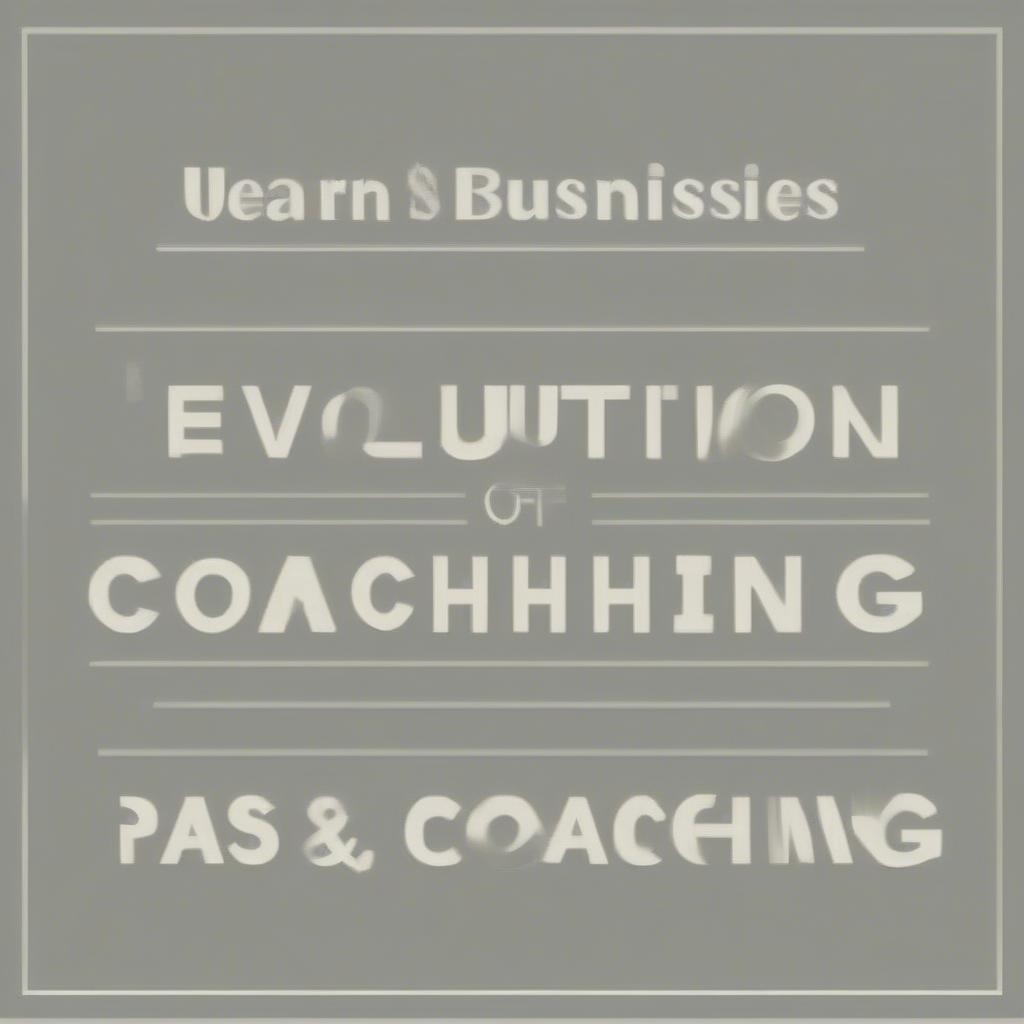

Leave a Reply