
Why Coaching Data Security Matters: Protecting Your Clients & Your Reputation
As a coach, you’re entrusted with deeply personal and often sensitive information. Your clients share their vulnerabilities, their goals, their fears, and their aspirations. This creates a sacred space built on trust, and coaching data security is the bedrock of that trust. Imagine the damage – both to your clients and your reputation – if that data were compromised.
We’re not just talking about names and contact details; we’re talking about dreams, setbacks, and the very core of a person’s journey. This is why safeguarding this information isn’t just about following the rules; it’s about honoring the relationship you’ve built. It’s about respecting their privacy and assuring them that their vulnerability is met with ironclad protection.
Failing to prioritize coaching data security can lead to:
- Erosion of trust: Clients may be hesitant to share openly if they don’t believe their information is safe.
- Legal repercussions: Data breaches can result in fines and legal battles, impacting your business.
- Reputational damage: Word travels fast. A security breach can tarnish your professional image and make it difficult to attract new clients.
- Emotional distress for clients: A breach exposes your clients’ private lives, causing stress, anxiety, and feeling violated.
- Loss of business: Existing clients may leave, and potential clients will be wary of using your services.
Ultimately, investing in coaching data security isn’t an optional extra; it’s an essential ingredient for a thriving and ethical coaching practice. It’s an investment that yields far more than just peace of mind.
Understanding the Risks: What Threats Should Coaches Be Aware Of?
Before we dive into specific tools, it’s crucial to understand the potential threats to your client’s information. These risks can range from simple human error to sophisticated cyberattacks. Let’s break them down:
Common Threats to Coaching Data:
- Unsecured Communication Channels: Using personal email or messaging apps for sensitive conversations can expose data to interception. Imagine sharing a client’s breakthrough moment on WhatsApp, only to have it accessible by someone else.
- Weak Passwords & Poor Security Practices: Easily guessable passwords or sharing login credentials leaves your accounts vulnerable to unauthorized access. Using "password123" is akin to leaving your front door wide open.
- Malware & Phishing Attacks: Clicking on malicious links or downloading infected files can compromise your device and expose all stored information. A seemingly innocent email could be a gateway for disaster.
- Data Storage Issues: Storing client data on personal devices or using non-encrypted storage solutions can be a risk if those devices are lost, stolen, or hacked. Think of your laptop being stolen from a coffee shop; what data was on it?
- Human Error: Accidentally sending information to the wrong person or losing a device with sensitive data is easily done. This emphasizes the need for systems and process to keep everyone on same page.
- Lack of Secure Backups: Failure to back up data or having backups that aren’t protected can result in permanent data loss in case of an incident. Not having a backup plan is like walking a tight rope without a safety net.
- Unsecured Client Portals: If you use a client portal, ensuring that it’s protected and uses encryption is paramount. An unsecured portal is an open invitation for exploitation.
- Physical Security: Simple measures like securing your physical workspace can prevent unauthorized access to sensitive paperwork or devices.
- Third-party software breaches: Sometimes the applications you rely on can experience breaches, exposing your client data too.
Understanding these risks is the first step to preventing them. By being aware of where vulnerabilities lie, you can strategically implement privacy tools and tech solutions to protect your practice and, more importantly, your clients.
The Right Tools: A Deep Dive Into Secure Tech Solutions for Coaches
Now, let’s get into the specifics of what you can use to safeguard your coaching data. We’ll explore various categories of privacy tools and tech solutions, providing actionable tips and examples.
1. Secure Communication Platforms:
- Encrypted Messaging Apps: Ditch the generic texting and embrace apps like Signal or Wire, which offer end-to-end encryption. This means only you and your client can read the messages.
- Example: Share session notes or sensitive discussions through Signal, knowing they’re protected from prying eyes.
- Actionable Tip: Make it a policy to only communicate through encrypted channels when sharing any personal information.
- HIPAA-Compliant Platforms (for Health Coaches): If you’re a health coach or deal with sensitive health-related data, consider platforms like Zoom for Healthcare or Google Workspace, designed to be HIPAA compliant.
- Example: Conduct virtual sessions where sensitive health information is discussed, within a platform that meets stringent security standards.
- Actionable Tip: Review each platform’s specific compliance policies, and ensure they align with your business needs.
- Secure Email Providers: Move away from free email services and opt for encrypted email providers like ProtonMail or Tutanota. These services ensure your emails are protected with end-to-end encryption.
- Example: Securely email your coaching contracts or assessments, knowing that the contents will remain private.
- Actionable Tip: Train your clients on the importance of secure email and encourage them to adopt similar measures when communicating with you.
2. Secure Data Storage Solutions:
- Cloud Storage with Encryption: Use reputable cloud storage providers like pCloud, Sync, or Tresorit that offer client-side encryption. This allows you to control the encryption keys, not the provider.
- Example: Store coaching notes, questionnaires, and documents on a cloud service where only you and your client can access them.
- Actionable Tip: Check if your cloud provider allows for version history so you can roll back if any errors occur.
- External Hard Drives with Encryption: Encrypted external hard drives are an alternative for storing sensitive data. These offer a more controlled, physical means of storing data.
- Example: Create regular backups of all important documents and store them on an encrypted external drive kept in a secure location.
- Actionable Tip: Remember to regularly update your backups to ensure no important information is lost.
- Password Managers: Use a password manager like LastPass, 1Password, or Bitwarden to generate and store strong, unique passwords for each of your accounts.
- Example: Every account used for your coaching practice should have a strong, unique password generated and stored by a password manager.
- Actionable Tip: Make it a habit to use password managers and set up two-factor authentication on your accounts.
3. Client Management Systems (CRMs) & Portals:
- Choose a Secure CRM: Opt for coaching-specific CRMs like Paperbell, Practice Better or CoachAccountable that prioritize security and offer features like encrypted client portals.
- Example: Use a CRM to manage client appointments, track progress, and store important client information securely.
- Actionable Tip: Select a CRM that allows for fine-grained access control, ensuring only authorized users can access client information.
- Client Portals with SSL Certificates: If you use a client portal, make sure it uses an SSL certificate. It encrypts data exchanged between the server and a client, securing all transmissions.
- Example: Share session recordings or exercises through a secure portal that is only accessible to the client.
- Actionable Tip: Educate your clients on the importance of using secure portals and login procedures.
4. Device Security Measures:
- Antivirus and Anti-malware Software: Install reputable antivirus software and keep it updated to protect your devices from malware and phishing attacks.
- Example: Use anti-virus to conduct regular scans on your computer to detect any malicious software.
- Actionable Tip: Setup your software to perform scheduled scans so it runs automatically.
- Firewall Protection: Ensure your device’s firewall is enabled and configured properly to prevent unauthorized access.
- Example: Check your settings to make sure that your firewall is always turned on.
- Actionable Tip: Research different firewall types and choose one that suits your business’s needs.
- Screen Locks & Timeouts: Use strong screen lock passwords and set your device to automatically lock after a period of inactivity.
- Example: If you leave your desk or get distracted, your device locks itself preventing anyone from seeing your open documents.
- Actionable Tip: Set your screen timeout to a shorter timeframe to ensure the screen locks quickly.
- Device Encryption: Enable device encryption on your laptops and mobile devices to prevent data access in case of loss or theft.
- Example: Enabling this feature protects all data stored locally on your devices.
- Actionable Tip: Check your device’s settings on how to enable encryption.
- Regular Software Updates: Keep your operating systems, apps, and software updated with the latest security patches to avoid vulnerabilities.
- Example: Enable auto updates so you don’t have to constantly remind yourself to perform updates.
- Actionable Tip: Review the release notes to see if any new updates fix a vulnerability.
5. Data Disposal and Retention Policy:
- Secure Deletion Practices: When deleting client data, don’t just move it to the trash bin. Use secure deletion tools or software to ensure it cannot be recovered.
- Example: Use a file shredding tool that permanently deletes files from your computer.
- Actionable Tip: Review your hard-drive disposal policies, if using physical external hard drives.
- Develop a Retention Policy: Establish a clear policy on how long you will keep client data and what you will do with it once you no longer need it.
- Example: State in your client agreements that you will delete information after 3 years.
- Actionable Tip: Review applicable legal requirements regarding data retention in your location.
6. Physical Security Measures:
- Secure Workspace: Keep your workspace physically secure to prevent unauthorized access to sensitive documents or devices.
- Example: Keep your computer locked away, and paper documents stored in a lockable cabinet or drawer.
- Actionable Tip: Ensure that any visitors to your workspace are properly supervised.
- Limit Access: Only allow authorized individuals to access your workspace and devices.
- Example: Limit access to your office and devices to only trusted employees or contractors.
- Actionable Tip: Make sure the workspace is locked up at the end of the day.
- Shred Sensitive Documents: Always shred physical documents that contain client information instead of simply throwing them in the trash.
- Example: Dispose of old client files by putting them through a shredding machine.
- Actionable Tip: Invest in a good-quality shredder that cuts documents into small, unrecoverable pieces.
7. Ongoing Security Training:
- Educate Yourself and Your Team: Make sure you stay up-to-date with the latest data security threats and best practices.
- Example: Enrol in courses or watch videos about data security for online businesses.
- Actionable Tip: Make sure that any contractors or employees working for you are also trained.
- Conduct Regular Security Audits: Regularly assess your security practices to identify any potential vulnerabilities and address them promptly.
- Example: Perform a quarterly review of all security practices.
- Actionable Tip: Document all your security practices and make sure they’re consistently followed.
Step-by-Step Implementation: Getting Your Security Plan in Place
Knowing about the tools and methods is one thing, but actually implementing them is another. Here’s a step-by-step approach to help you build a comprehensive security plan:
Step 1: Assess Your Current Security Posture:
- Audit: Conduct a thorough audit of your existing systems and processes.
- Identify: Identify areas where your data may be vulnerable.
- Document: Make a list of all your current tech, communication platforms, and data storage methods.
Step 2: Create a Security Policy:
- Document: Write down your data security protocols so that it’s clear for you and everyone you hire.
- Outline: Include procedures for data handling, access controls, communication practices, and incident response.
- Review: Ensure that the security policy aligns with all legal and ethical requirements.
Step 3: Implement Your Chosen Tools:
- Start: Begin implementing the selected secure communication, storage and client management solutions.
- Configure: Ensure the devices have adequate protection through firewalls and anti-virus.
- Test: Confirm that all systems are working and that your data is safe.
Step 4: Train Yourself and Your Team:
- Educate: Make sure everyone that has access to client information is well-trained on your new policies and procedures.
- Offer: Hold regular training sessions to ensure everyone is on the same page.
- Provide: Provide guidance and resources to keep everyone well-versed.
Step 5: Maintain and Review Regularly:
- Review: Schedule regular reviews of your system to address any weaknesses.
- Update: As new threats emerge, update your tools and procedures.
- Adapt: Your security system must be adaptive as your business grows and changes.
By taking these structured steps, you’ll be well-equipped to build a secure coaching practice.
Learn Business: Your Partner in Secure Business Practices
At Learn Business, we understand that building a secure and successful coaching business involves a lot more than just client interactions. It also involves creating a strong back-end system that protects both your business and your clients. That’s why we offer guidance, resources, and customizable templates tailored to coaches.
We are here to support you with:
- Customizable Templates: Our library of templates includes privacy policies, client agreements with data protection clauses, and standard operating procedures for secure data handling.
- Business Guides: Our step-by-step guides will help you implement solid security systems, navigate legal requirements, and build a reputable and secure coaching practice.
- Expert Advice: We offer personalized support to answer your questions, address your concerns, and guide you through the steps of creating a security-focused business.
- Time-Saving Tools: By providing pre-designed templates and clear guidance, we save you valuable time so you can focus on what you do best – coaching your clients.
- Confidence: With the right tools and guidance, you can move forward with the confidence knowing that your business has a solid foundation.
With Learn Business by your side, you can focus on transforming lives with the assurance that your clients’ data and your business are well-protected.
Final Thoughts: A Commitment to Security
Protecting coaching data security isn’t just a technical task; it’s a commitment to the ethics of coaching. It’s about creating a safe space where clients feel comfortable to share and grow without worrying about their privacy. By implementing the right privacy tools and tech solutions you’re not only adhering to legal requirements but also investing in the long-term success of your practice.
Remember, client trust is your most valuable asset. Prioritize data security, and you’ll build a coaching business that thrives on integrity, reliability, and a deep commitment to your clients’ well-being. It’s more than just good practice; it’s the responsible and ethical approach to coaching in our digital age.

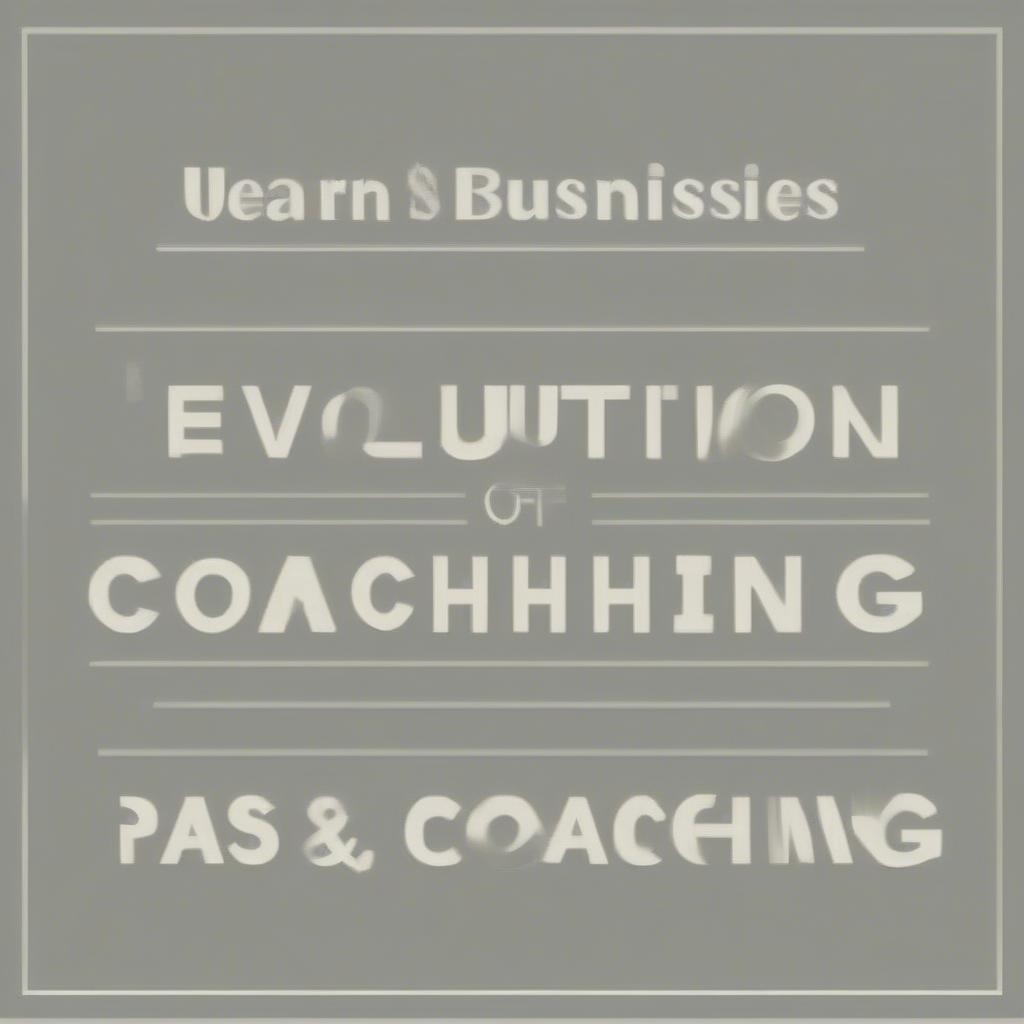

Leave a Reply