
Top Scheduling Software for Streamlining Coaching Appointments
Are you a coach juggling a packed schedule, struggling to keep track of appointments, and feeling overwhelmed by the back-and-forth of booking? You’re not alone. The manual scheduling process can be a significant time drain, stealing precious hours that could be spent growing your coaching business and, more importantly, helping your clients. Thankfully, there’s a solution: coaching scheduling software.
This article will delve deep into the world of appointment tools designed to simplify and streamline your booking process. We’ll explore why these tools are essential, what features to look for, and provide our top tech recommendations to help you reclaim your time and focus on what you do best – coaching.
Why Invest in Coaching Scheduling Software?
Imagine trying to manage your entire client list with just a paper calendar and endless email chains. It sounds chaotic, right? That’s the reality for many coaches who haven’t embraced the power of scheduling software. Here’s why making the switch is a game-changer:
- Eliminate the Back-and-Forth: Forget endless email exchanges trying to find a time that works for both you and your client. Scheduling software automates this process, allowing clients to book appointments based on your real-time availability.
- Reduce No-Shows: Automatic reminders are a critical feature of these tools. They gently nudge clients about their upcoming appointments, significantly reducing the dreaded no-shows that eat into your valuable time.
- Streamline Payments: Many scheduling platforms integrate with payment processors, allowing you to collect fees upfront at the time of booking. This eliminates the hassle of invoicing and chasing payments.
- Save Time and Increase Efficiency: By automating the booking process, you free up countless hours each week. This allows you to focus on your coaching sessions, create valuable content, or simply enjoy some much-needed downtime.
- Professional Image: A polished, automated booking system projects a professional image to your clients, demonstrating your commitment to efficiency and a seamless experience.
- Improved Client Experience: Clients appreciate the convenience of self-scheduling and the ability to manage their appointments easily. A smooth booking process sets the tone for a positive coaching relationship.
- Data-Driven Insights: Some platforms provide valuable data about your booking trends, helping you to optimize your schedule and improve your service offerings.
What to Look For in Appointment Tools: Essential Features
Not all appointment tools are created equal. Before diving into the specific software, consider these key features:
- Intuitive User Interface: The software should be easy to use for both you and your clients. Look for a clean, user-friendly interface that doesn’t require a tech degree to navigate.
- Calendar Syncing: Seamless integration with your existing calendar (Google Calendar, Outlook, etc.) is a must. This ensures you never double-book yourself and your schedule is always up-to-date.
- Customizable Booking Page: Your booking page should reflect your brand. Look for options to customize colors, add your logo, and include a professional description of your services.
- Multiple Appointment Types: The ability to offer different types of sessions (e.g., initial consultation, follow-up session, group coaching) with varying durations and prices is crucial for a flexible practice.
- Automated Reminders: Email and SMS reminders are essential to minimize no-shows. The ability to customize these reminders is a bonus.
- Time Zone Support: If you work with clients across different time zones, ensure the software handles scheduling accordingly to avoid confusion.
- Payment Integrations: Secure and seamless integration with popular payment gateways like PayPal, Stripe, or others is vital for collecting payments.
- Group Booking Options: If you offer group coaching sessions, look for a platform that supports group bookings and management.
- Reporting and Analytics: Valuable data insights about booking patterns, no-shows, and revenue can help you refine your coaching practice.
- Mobile Accessibility: Clients should be able to book and manage appointments from their mobile devices, and ideally, you should be able to manage your schedule on the go as well.
- Integration Capabilities: Check for integrations with other tools you use, such as Zoom, video conferencing platforms, CRMs, and email marketing services.
- Customer Support: Reliable and responsive customer support is essential if you run into any issues.
- Scalability: Your chosen platform should grow with your coaching practice, handling increased bookings as your business expands.
- Free Trial or Free Plan: It’s ideal to test software with free trial or a free tier, so you can decide if its functionality is what you are looking for.
Top Tech Recommendations: Our Picks for Coaching Scheduling Software
Now, let’s explore some of the top tech recommendations in the coaching scheduling software space. These tools are designed to help you streamline your workflow, enhance your client experience, and ultimately, grow your coaching business.
1. Acuity Scheduling (by Squarespace)
- What it is: Acuity Scheduling is a powerful and flexible scheduling platform popular among coaches and other service-based businesses.
- Key Features:
- Highly customizable booking pages.
- Advanced scheduling options (e.g., buffer times between appointments, appointment duration variations).
- Client intake forms and questionnaires.
- Payment processing integrations.
- Subscription and package options.
- Calendar syncing with multiple calendars.
- Automated reminders via email and SMS.
- Integrations with Zoom, Google Meet, and other video conferencing tools.
- Reporting and analytics.
- Mobile app for on-the-go management.
- Why it’s good for coaches: Acuity offers a robust set of features perfect for coaches with complex scheduling needs. Its flexibility allows for tailored appointments and its robust reporting provides valuable insights.
- Pricing: Acuity offers tiered pricing plans based on features, starting with a free plan and scaling up for more advanced needs.
2. Calendly
- What it is: Calendly is a widely used scheduling tool known for its simplicity and ease of use.
- Key Features:
- Clean and intuitive interface.
- Simplified scheduling with customizable meeting links.
- Team scheduling functionality.
- Calendar integrations.
- Automated reminders.
- Payment integrations (via Stripe or PayPal).
- Integrations with Zoom, GoToMeeting, and other conferencing tools.
- Time zone detection.
- Why it’s good for coaches: Calendly’s straightforward design makes it easy for both coaches and clients to book appointments quickly. Its team scheduling functionality is great for coaching practices with multiple coaches.
- Pricing: Calendly offers a free plan, with more advanced features being available for a cost.
3. SimplyBook.me
- What it is: SimplyBook.me is a comprehensive scheduling software designed for various industries, including coaching.
- Key Features:
- Customizable booking pages with multiple design options.
- Multiple appointment types, including classes and group events.
- Email and SMS reminders.
- Payment processing integrations.
- Client management features.
- Promotional and marketing tools.
- Extensive plugin marketplace to expand functionality.
- Mobile app for staff.
- Why it’s good for coaches: SimplyBook.me provides an all-in-one solution for managing your entire coaching business, including scheduling, client management, and even marketing. It’s great for coaches seeking a lot of customizable options.
- Pricing: Offers a free plan for limited use, with various paid tiers as well.
4. Book Like A Boss
- What it is: Book Like A Boss (BLAB) is designed for professionals seeking to create branded booking pages for their services.
- Key Features:
- Visually appealing and highly customizable booking pages.
- Multiple payment options.
- Client management and CRM features.
- Integration with various tools and calendars.
- Automated appointment reminders.
- Offer multiple services and packages.
- Why it’s good for coaches: BLAB shines when it comes to branding. Coaches looking to create a professional and branded experience for their clients will appreciate its customization options.
- Pricing: Book Like A Boss offers several plans to choose from.
5. Doodle
- What it is: Doodle is primarily a poll-based scheduling tool that simplifies group scheduling.
- Key Features:
- Simple and easy-to-use interface.
- Ideal for coordinating group coaching sessions or workshops.
- Customizable polls and availability options.
- Calendar syncing.
- Reminders for participants.
- Why it’s good for coaches: Doodle is a great solution for coaches who frequently schedule group sessions or coordinate availability with a team. It’s simple and free plan is handy.
- Pricing: Doodle offers a free plan and paid premium plans for additional features.
6. YouCanBookMe
- What it is: YouCanBookMe is a scheduling solution that integrates directly with your existing calendars.
- Key Features:
- Direct integration with Google Calendar and Microsoft Outlook.
- Customizable booking pages.
- Automated notifications.
- Payment processing options.
- Team booking.
- Multiple booking page options.
- Why it’s good for coaches: Its strength lies in its strong integration with calendars. Coaches who rely heavily on Google or Outlook calendars will find it very convenient.
- Pricing: Offers free trial and several paid tier plans.
7. Setmore
- What it is: Setmore is a free scheduling tool designed for small businesses, including coaching practices.
- Key Features:
- Free basic plan with essential scheduling features.
- Customizable booking pages.
- Multiple staff calendars.
- Payment processing through Stripe.
- Integrations with other business tools.
- Automated reminders.
- Why it’s good for coaches: Setmore’s free plan makes it a great entry-level option for coaches on a budget. It still offers key scheduling features despite being free.
- Pricing: Offers a free plan, but with paid plans for more features and functionality.
Steps to Choosing the Right Coaching Scheduling Software
Choosing the right software is crucial for maximizing its benefits. Here’s a step-by-step guide to help you make the best choice:
- Assess Your Needs: Before anything else, determine your specific requirements. Do you primarily work one-on-one, or do you offer group sessions? Do you need payment processing? What integrations are essential?
- Set a Budget: Determine how much you are willing to spend on a scheduling solution. Many platforms have free options, but you might need to pay for premium features as your business grows.
- List Essential Features: Based on your needs, create a list of features that are "must-haves." This list will help narrow down your options.
- Test Free Trials: Make the most of free trials offered by different platforms. This allows you to test the interface and core functionalities without financial commitment.
- Read Reviews: Research user reviews on various platforms to understand their strengths and weaknesses. Look for specific feedback relevant to the coaching industry.
- Compare Pricing: Once you have a few contenders, compare their pricing plans to ensure they fit your budget. Consider long term needs, not just the starting point.
- Evaluate Customer Support: Check for the responsiveness and availability of customer support to ensure you have assistance if needed.
- Prioritize Simplicity: Choose a platform that is user-friendly for both you and your clients. A complicated interface will create more hassle than efficiency.
- Consider Scalability: Plan for the future. Your business might grow and you need a system that can grow along with your business.
- Make a Decision and Commit: Once you find the best match, commit to learning the software thoroughly. This ensures you’re maximizing its benefits and creating a streamlined scheduling system.
Maximizing the Benefits of Your Coaching Scheduling Software
Once you’ve chosen your scheduling platform, consider these tips to maximize its effectiveness:
- Personalize Your Booking Page: Customize your booking page to reflect your brand. Use a professional logo, add your brand colors, and write compelling descriptions of your coaching services.
- Offer Flexible Booking Options: Provide multiple appointment types with varying durations and prices. This allows your clients to choose what suits their needs best.
- Set Buffer Times: Build in buffer times between appointments to prevent burnout. This allows for preparation and a quick break.
- Use Automated Reminders Strategically: Customize your email and SMS reminders to include helpful information, such as preparation notes or helpful resources.
- Integrate with Other Tools: Connect your scheduling software with your video conferencing platform, CRM, and email marketing services to streamline your workflow.
- Track Your Data: Utilize reporting features to analyze your scheduling patterns, identify areas for improvement, and optimize your service offerings.
- Train Your Clients: Create a brief tutorial or FAQ to help clients understand how to use your online scheduling system. This will minimize confusion and frustration.
- Seek Feedback: Ask your clients for feedback on the booking process and identify areas for potential improvements.
- Stay Organized: Implement a systematic process that ensures you’re aware of all your sessions with the help of the chosen software.
- Regularly Review and Adjust: As your coaching business evolves, regularly review your scheduling software to ensure it’s still meeting your needs. Don’t be afraid to change to something new if needed.
How Learn Business Supports Your Business
At Learn Business, we understand the challenges you face as a coach. We are dedicated to providing you with the resources and support you need to build a thriving business. Our offerings go beyond just tech recommendations. We provide actionable guidance, coaching, and templates to help you thrive.
- Tailored Guidance: We offer personalized business coaching and guidance, helping you create a strong foundation for growth. We understand that each business is different, so we provide guidance based on each business needs.
- Comprehensive Templates: Our extensive library of templates, including booking contracts, coaching agreements, and intake forms, will save you time and effort in developing essential business documents.
- Business Education Resources: Through Learn Business, you will find the most up-to-date information regarding business and coaching.
- Community Support: Connect with a community of like-minded coaches, sharing experiences and advice, to get to the next level in your business.
- Actionable Strategies: We provide practical strategies and tools that you can implement right away, moving you closer to your business goals.
We firmly believe that having the right systems in place is the key to success. By combining the power of coaching scheduling software with our expertise and support, you’ll be well-positioned to streamline your operations, provide an outstanding client experience, and achieve your professional goals.
Final Thoughts
Investing in the right appointment tools can be transformative for your coaching business. By eliminating the manual back-and-forth of scheduling, reducing no-shows, and streamlining payments, you free up valuable time to focus on what truly matters – helping your clients reach their full potential. With the right tech recommendations and a proactive approach, you can create a seamless, efficient, and professional scheduling system that will help you thrive.
Remember to assess your unique needs, test free trials, and choose a platform that is user-friendly and scalable. Leverage our advice and guidance at Learn Business for further support as you continue to grow your coaching practice. Start exploring the world of scheduling software today and unlock the next level of efficiency and success for your business.

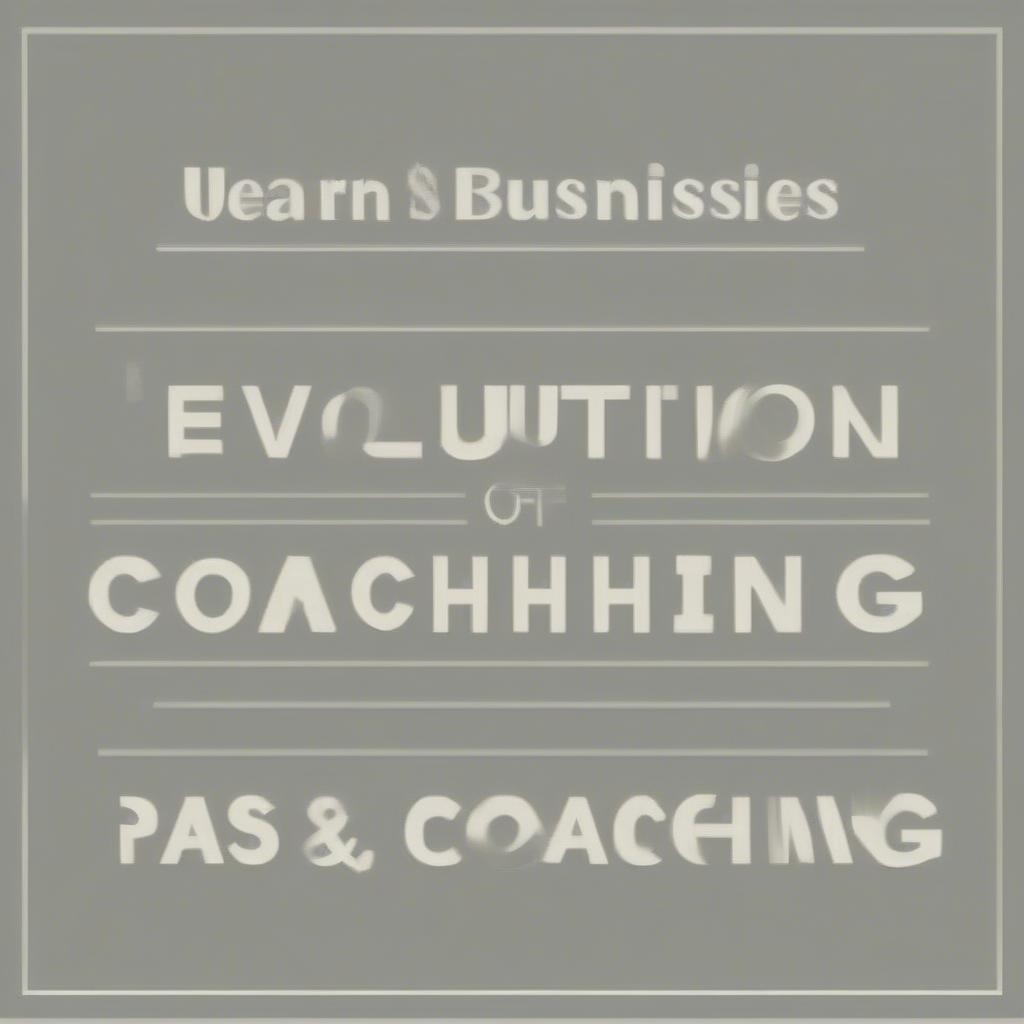

Leave a Reply