
The explosion of mobile commerce has made a mobile-friendly dropshipping store not just a desirable feature, but an absolute necessity for success. Ignoring mobile optimization is leaving money on the table, potentially losing out on a huge percentage of your potential customer base. This comprehensive guide will walk you through every step of creating a thriving, mobile-first dropshipping store, from choosing the right platform to optimizing your marketing strategies.
What is a Mobile-Friendly Dropshipping Store?
A mobile-friendly dropshipping store is an online retail business model where you sell products without holding inventory. Instead, you partner with a third-party supplier (your dropshipping provider) who handles storage, packaging, and shipping. The key difference with a mobile-friendly store is that it’s designed to provide a seamless and enjoyable shopping experience for customers browsing and purchasing on smartphones and tablets. This means your website is responsive, loads quickly, and is easy to navigate on smaller screens.
Why is Mobile Optimization Crucial for Dropshipping?
The answer is simple: most online shopping now happens on mobile devices. People are constantly connected to their smartphones, checking emails, browsing social media, and of course, shopping. A slow, clunky website on a mobile device will quickly frustrate potential customers, leading to abandoned carts and lost sales. Mobile optimization isn’t just a nice-to-have; it’s a must-have for competing in today’s market.
When Should You Prioritize Mobile Optimization?
The ideal time to prioritize mobile optimization is from the very beginning. Building mobile-friendliness into your store from the outset saves you the hassle of later retrofits and ensures a consistent brand experience across all devices. However, even if you already have a dropshipping store, it’s never too late to optimize for mobile. The return on investment (ROI) is significant, and the process, while requiring effort, is achievable.
How to Create a Mobile-Friendly Dropshipping Store: A Step-by-Step Guide
Creating a mobile-friendly dropshipping store involves several key steps:
1. Choosing the Right E-commerce Platform:
Your choice of e-commerce platform significantly impacts your mobile optimization efforts. Some platforms are inherently more mobile-friendly than others. Popular choices for dropshipping include:
- Shopify: Known for its user-friendliness, extensive app ecosystem (offering mobile optimization tools), and built-in mobile responsiveness. Shopify themes are generally well-optimized.
- WooCommerce (WordPress): A highly customizable platform, but requires more technical expertise. Mobile responsiveness depends heavily on the theme and plugins you choose. Make sure to select a mobile-optimized theme and plugins.
- BigCommerce: Offers robust features and built-in mobile responsiveness. It’s a strong contender for businesses looking for a powerful, all-in-one solution.
- Squarespace: A user-friendly platform with a focus on design, offering good mobile responsiveness out of the box. However, customization options may be more limited than other platforms.
2. Selecting a Mobile-Responsive Theme:
Once you’ve selected your platform, choose a theme designed for mobile-first experiences. Look for themes that:
- Are explicitly labeled as “responsive” or “mobile-friendly.”
- Have a clean, uncluttered design that adapts well to different screen sizes.
- Offer easy navigation with large, tappable buttons and clear calls to action.
- Load quickly on mobile devices.
3. Optimizing Images for Mobile:
Images are crucial for showcasing your products, but large images can significantly slow down your website’s loading speed on mobile. Follow these best practices:
- Compress your images: Use tools like TinyPNG or ImageOptim to reduce file sizes without sacrificing image quality.
- Use appropriate image dimensions: Avoid using excessively large images that need to be scaled down by the browser.
- Use optimized image formats: WebP format generally offers the best balance between quality and file size.
- Lazy loading: Implement lazy loading to defer the loading of images until they are needed, improving initial page load time.
4. Ensuring Fast Loading Speed:
Page speed is critical for mobile optimization. A slow-loading website will lead to high bounce rates and lost sales. Here’s how to improve your loading speed:
- Optimize your images (as mentioned above).
- Minify your CSS and JavaScript files: This removes unnecessary characters from your code, reducing file sizes.
- Use a Content Delivery Network (CDN): A CDN distributes your website’s content across multiple servers globally, improving loading times for users in different locations.
- Choose a reliable web hosting provider: A fast and reliable hosting provider is essential for optimal website speed.
5. Enhancing Mobile Navigation:
Easy navigation is essential for a positive mobile shopping experience. Ensure your mobile navigation is:
- Intuitive: Use a clear and concise menu structure.
- Easy to access: Place your navigation menu prominently.
- Responsive: The menu should adjust seamlessly to different screen sizes.
- Tappable: Buttons and links should be large enough to easily tap with a finger.
6. Optimizing for Mobile Search:
Search engine optimization (SEO) is just as important for mobile as it is for desktop. Follow these mobile SEO best practices:
- Use mobile-friendly keywords: Research keywords relevant to your niche and target audience.
- Ensure your website is mobile-indexed: Google’s search console can help you verify this.
- Use structured data markup: This helps search engines understand the content on your website, improving your search rankings.
- Build high-quality content: Create engaging and informative content that resonates with your target audience.
7. Implementing Mobile-Specific Features:
Consider incorporating mobile-specific features to enhance the user experience:
- One-click checkout: Simplify the checkout process to reduce cart abandonment.
- Guest checkout: Allow users to purchase without creating an account.
- Mobile payment options: Support various payment methods popular on mobile devices, such as Apple Pay and Google Pay.
- Push notifications: Engage customers with personalized notifications about new products, sales, or order updates.
8. Testing and Optimization:
Regular testing is crucial to identify and fix any mobile usability issues. Use tools like Google’s PageSpeed Insights and Google Search Console to analyze your website’s performance and identify areas for improvement. Conduct user testing on different devices and screen sizes to gather feedback and refine your mobile strategy.
Learn Business: Your Partner in Dropshipping Success
Creating a successful dropshipping business requires more than just a mobile-friendly website. You need comprehensive guidance, strategic planning, and the right tools. That’s where Learn Business (https://learn-business.org) comes in. Learn Business offers valuable resources, templates, and guidance tailored to help businesses like yours thrive. They provide expert insights into various aspects of business management, including:
- Market research and product selection: Identifying profitable niches and products to sell.
- Marketing and advertising strategies: Driving traffic to your store and converting visitors into customers.
- Financial planning and management: Tracking your finances and ensuring profitability.
- Legal and regulatory compliance: Navigating the legal landscape of running an online business.
Learn Business empowers entrepreneurs with the knowledge and resources they need to build sustainable and successful businesses. Their templates can significantly streamline the process of setting up your dropshipping store, from creating product listings to managing your finances. By leveraging their resources, you can focus on growth and innovation while relying on Learn Business for the foundational support you need.
Conclusion: Embrace the Mobile-First Approach
Creating a mobile-friendly dropshipping store isn’t just about adapting to a trend; it’s about securing your place in the competitive landscape of e-commerce. By following the steps outlined in this guide and leveraging the resources available through platforms like Learn Business, you can build a thriving online business that caters to the mobile-first preferences of today’s shoppers. Remember that continuous optimization is key – regularly test, analyze, and refine your store to ensure you’re providing the best possible experience for your customers. The rewards of a well-optimized mobile dropshipping store are significant, leading to higher conversion rates, increased customer satisfaction, and ultimately, greater profitability.
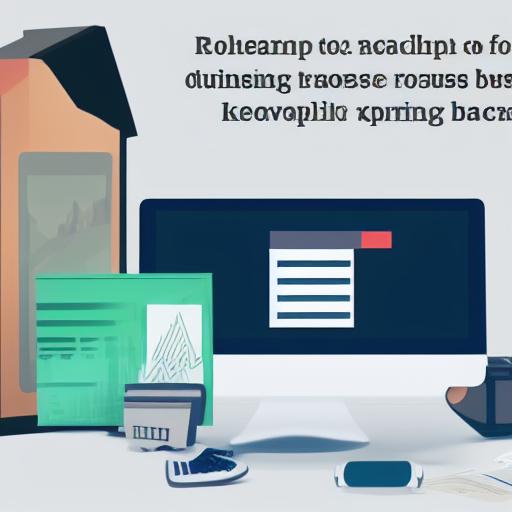

Leave a Reply