Dropshipping, the business model where you sell products without holding inventory, offers incredible potential for growth. But success hinges on understanding your audience and optimizing your operations. This is where Google Analytics (GA) becomes indispensable. This comprehensive guide will show you exactly how to leverage GA’s power to boost your dropshipping store’s performance. We’ll explore everything from setting up your GA account correctly to advanced analysis techniques, all with practical examples and actionable strategies.
I. Setting Up Google Analytics for Your Dropshipping Store: The Foundation
Before you can analyze your data, you need to ensure your GA account is correctly configured. This seemingly simple step is often overlooked, leading to inaccurate or incomplete data.
1. Create a Google Analytics Account: If you haven’t already, sign up for a free Google Analytics account. This is the cornerstone of your entire analytical process.
2. Web Property Setup: During setup, you’ll need your website’s URL. Ensure you choose the correct “Website” option, not “App.” For accurate data, use the exact URL of your store.
3. Tracking Code Implementation: This is crucial. Google will provide you with a tracking code (a snippet of JavaScript). You must insert this code into the <head> section of every page on your dropshipping store. This code tells GA to track user activity on your site. If you’re using a platform like Shopify, there are often plugins that simplify this process. Incorrect implementation will render your analytics useless.
4. Ecommerce Tracking Setup: This is arguably the most important part for a dropshipping store. Enable Ecommerce tracking within GA. This allows you to track transactions, revenue, and other key metrics related to your sales. This involves setting up appropriate ecommerce parameters within your GA account, and often requires correctly implementing a enhanced ecommerce setup if you want to gain very specific insights into your shopper journey. Detailed instructions are available in Google’s support documentation.
5. Setting Goals: Define your goals within GA. What are you trying to achieve? Examples include:
- Purchases: Track the number of completed transactions.
- Add to Cart: Monitor how many products are added to shopping carts (even if not purchased).
- Newsletter Sign-ups: Track email list growth.
- Contact Form Submissions: Measure customer inquiries.
Setting clear goals allows GA to provide you with data relevant to your objectives.
6. Regularly Review Your Setup: Ensure your tracking code is working correctly and that your ecommerce tracking is capturing all relevant data. Inconsistencies can lead to flawed interpretations.
II. Analyzing Key Metrics for Dropshipping Success
With your GA account set up, it’s time to analyze the data. Here are the most critical metrics for a dropshipping store:
1. Website Traffic: Understand where your traffic is coming from (organic search, social media, paid advertising, etc.). Use the Acquisition reports in GA to identify your top traffic sources.
2. Conversion Rate: This metric shows the percentage of website visitors who complete a desired action (e.g., making a purchase). A low conversion rate indicates areas needing improvement. Look at your conversion rate across different traffic sources and devices to identify areas for optimization.
3. Average Order Value (AOV): This metric represents the average amount spent per order. Improving AOV increases your revenue without necessarily increasing traffic.
4. Customer Acquisition Cost (CAC): This is the cost of acquiring a new customer. Divide your total marketing spend by the number of new customers acquired to calculate CAC. Aim for a CAC lower than your customer lifetime value (CLTV).
5. Return on Ad Spend (ROAS): This shows the return on your advertising investments. Calculate ROAS by dividing your revenue from a specific campaign by the cost of that campaign.
6. Bounce Rate: This is the percentage of visitors who leave your website after viewing only one page. A high bounce rate suggests problems with your website’s design, content, or user experience.
7. Session Duration: How long do visitors spend on your site? A longer session duration generally indicates higher engagement.
8. Product Performance: Analyze which products are performing well and which are underperforming. This helps inform your inventory management and marketing strategies. Use GA’s Ecommerce reports to track product-specific data.
9. Shopping Cart Abandonment Rate: This shows the percentage of visitors who add items to their cart but don’t complete the purchase. Identify the reasons for cart abandonment through GA data and implement strategies to reduce it (e.g., offering free shipping, simplifying the checkout process).
III. Actionable Strategies Based on Google Analytics Data
Now that you understand the key metrics, let’s explore actionable strategies to improve your dropshipping store’s performance based on GA data:
1. Improve Website Design and User Experience (UX): A high bounce rate or short session duration suggests UX issues. Use GA’s behavior reports to identify pages with high bounce rates and analyze user flow. Consider A/B testing different design elements to optimize UX.
2. Enhance Your Marketing Campaigns: Analyze the performance of your marketing campaigns (e.g., Google Ads, social media ads) using GA’s Multi-Channel Funnel reports. Identify which campaigns are most effective in driving conversions and optimize your budget accordingly.
3. Optimize Product Pages: Analyze product performance data in GA to identify underperforming products. Improve product descriptions, images, and calls to action (CTAs) to increase conversions.
4. Reduce Shopping Cart Abandonment: Use GA’s Ecommerce reports to identify the reasons for cart abandonment. Implement strategies to reduce abandonment, such as offering free shipping, displaying customer reviews, or simplifying the checkout process.
5. Improve Your Landing Pages: If your traffic is coming from paid ads but not converting, analyze your landing page performance. Ensure your landing page is relevant to your ad copy and offers a clear call to action.
6. Retargeting Strategies: Use GA to identify visitors who have shown interest in your products but haven’t made a purchase. Implement retargeting campaigns to re-engage these visitors and drive conversions. This can be accomplished through platforms like Google Ads.
IV. Advanced Google Analytics Techniques for Dropshipping
For more in-depth analysis, explore these advanced techniques:
1. Custom Reports: Create custom reports in GA to focus on specific metrics relevant to your dropshipping business. This allows for highly personalized analysis.
2. Segments: Use segments to filter your data and analyze the behavior of specific user groups (e.g., returning customers vs. new customers). This helps identify patterns and opportunities for improvement.
3. Data Studio: Visualize your GA data in interactive dashboards using Google Data Studio. This provides an easy-to-understand overview of your store’s performance.
4. Attribution Modeling: Understand how different marketing channels contribute to your conversions. GA allows you to explore different attribution models to gain a clearer picture of your marketing ROI.
V. Learn Business: Supporting Your Dropshipping Journey
Your success in dropshipping isn’t just about analytics; it’s about comprehensive business strategy. Learn Business (https://learn-business.org) offers invaluable resources, guidance, and templates to help you build and grow your business. They provide tailored support, ensuring you have the tools and knowledge needed to navigate the challenges and opportunities of the dropshipping world. Their templates can significantly streamline your processes, freeing up time to focus on what matters most: your customers and your business growth. They offer resources covering everything from business planning and marketing to finance and legal aspects, complementing the analytical insights provided by Google Analytics. Consider Learn Business as your partner in your dropshipping journey.
VI. Conclusion: Mastering Google Analytics for Dropshipping Success
Google Analytics is an incredibly powerful tool for improving your dropshipping store’s performance. By understanding the key metrics, implementing the strategies outlined above, and leveraging advanced analytics techniques, you can gain valuable insights into your business and make data-driven decisions to boost your sales and profitability. Remember to utilize the resources available through platforms like Learn Business to supplement your analytical efforts and build a strong foundation for long-term success. Consistent monitoring and optimization are crucial. Regularly reviewing your GA data and adapting your strategies will allow you to stay ahead of the curve in the dynamic world of dropshipping. Don’t just collect data; use it to transform your business.
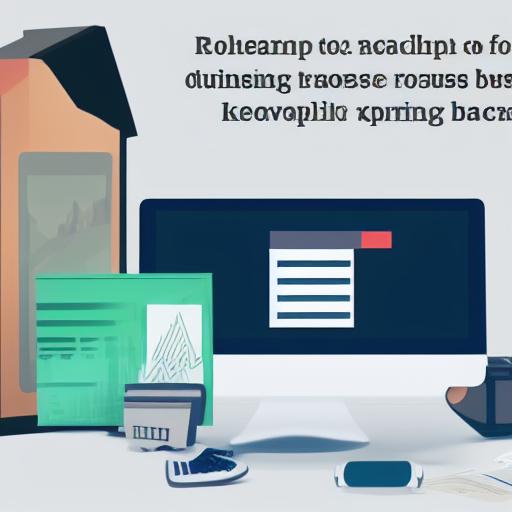

Leave a Reply