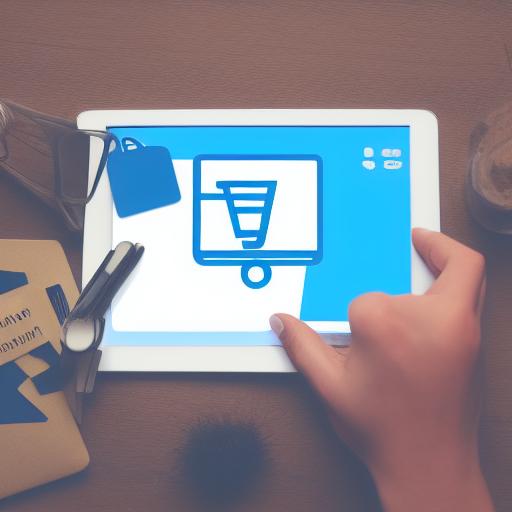
The mobile revolution has irrevocably changed the landscape of e-commerce. No longer can businesses afford to neglect the mobile experience; in fact, for many, mobile is the primary way customers interact with their brand. Ignoring mobile optimization is akin to leaving your storefront doors locked – you’re missing out on a massive chunk of potential sales. This comprehensive guide will equip you with the knowledge and actionable steps to optimize your e-commerce website for mobile users, boosting conversions and driving growth.
Why Mobile Optimization Matters for E-commerce
Before diving into the how, let’s solidify the why. Mobile optimization isn’t a luxury; it’s a necessity in today’s digital world. Here’s why:
- Increased Mobile Usage: More people than ever are browsing and shopping online using their smartphones and tablets. If your website isn’t mobile-friendly, you’re alienating a huge portion of your potential customer base.
- Higher Conversion Rates: A positive mobile experience translates directly to higher conversion rates. Users who find your website easy to navigate and shop on mobile are more likely to complete purchases.
- Improved Brand Perception: A well-optimized mobile site reflects positively on your brand, showcasing your commitment to providing a seamless user experience. A poorly optimized site, on the other hand, can damage your brand reputation.
- Better Search Engine Rankings: Google and other search engines prioritize mobile-friendly websites. A mobile-optimized site will rank higher in search results, increasing your visibility and driving more organic traffic.
- Enhanced Customer Loyalty: A pleasant mobile shopping experience fosters customer loyalty, encouraging repeat business and positive word-of-mouth referrals.
What Makes a Mobile-Friendly E-commerce Website?
A truly mobile-friendly e-commerce website goes beyond simply making the site “fit” on a smaller screen. It’s about creating a seamless and intuitive shopping experience tailored to the unique characteristics of mobile devices. Key aspects include:
- Responsive Design: Your website should adapt seamlessly to different screen sizes and orientations. This means text, images, and elements should resize and rearrange themselves automatically to fit the device.
- Fast Loading Speed: Mobile users have shorter attention spans. Slow loading times lead to frustration and cart abandonment. Optimize images, minimize HTTP requests, and leverage caching to ensure a speedy experience.
- Intuitive Navigation: Navigation should be easy and intuitive, with clear menus, prominent search bars, and easily accessible product categories. Avoid cluttered layouts and confusing information architecture.
- Simplified Forms: Keep checkout forms short and simple, minimizing the number of fields required. Consider using auto-fill features and one-click checkout options to streamline the process.
- Touch-Friendly Elements: Buttons and interactive elements should be large enough to be easily tapped with a finger. Avoid tiny buttons and links that are difficult to select.
- High-Quality Images: Use optimized images that load quickly without sacrificing visual quality. Compress images without losing too much detail to maintain a balance between speed and aesthetics.
- Mobile-Specific Features: Consider incorporating features specifically designed for mobile users, such as location-based services, mobile payment options, or augmented reality experiences.
How to Optimize Your E-commerce Website for Mobile:
Let’s delve into the practical steps you can take to optimize your e-commerce website for mobile:
1. Implement Responsive Web Design:
Responsive design is the cornerstone of mobile optimization. Instead of creating separate mobile and desktop websites, a responsive design adapts to any screen size. This is achieved using CSS media queries and flexible layouts. Most modern website builders and e-commerce platforms offer responsive themes or templates out-of-the-box. If you’re building your website from scratch, familiarize yourself with responsive design principles.
2. Optimize Loading Speed:
Page speed is crucial for mobile. Use tools like Google PageSpeed Insights to identify areas for improvement. Strategies include:
- Image Optimization: Compress images without compromising quality using tools like TinyPNG or ImageOptim.
- Minification: Reduce the size of your CSS and JavaScript files by removing unnecessary characters.
- Caching: Implement browser caching to store frequently accessed files locally, reducing server load.
- Content Delivery Network (CDN): A CDN distributes your website’s content across multiple servers, ensuring fast loading times regardless of the user’s location.
- Lazy Loading: Load images only when they are visible on the screen, improving initial page load time.
3. Simplify Navigation and Design:
- Clear Menu Structure: Use a clear and concise menu structure that is easily navigable on mobile devices.
- Prominent Search Bar: Make the search bar highly visible and easily accessible.
- Large, Tappable Elements: Ensure all interactive elements are large enough to be easily tapped with a finger.
- Minimize Clutter: Avoid cluttered layouts and unnecessary elements that can confuse users.
4. Optimize Checkout Process:
- Shorten Forms: Keep checkout forms concise, requesting only essential information.
- Guest Checkout: Offer a guest checkout option for users who don’t want to create an account.
- One-Click Checkout: Integrate one-click checkout options for faster and more convenient purchases.
- Mobile Payment Options: Support popular mobile payment methods such as Apple Pay, Google Pay, and PayPal.
5. Test on Real Devices:
Don’t rely solely on browser developer tools. Test your website on a variety of real devices and screen sizes to ensure it functions correctly across different platforms.
6. Leverage Mobile-Specific Features:
- Location Services: Integrate location services to allow users to find nearby stores or delivery options.
- Augmented Reality (AR): Explore using AR to enhance the shopping experience, allowing users to visualize products in their own environment.
- Push Notifications: Use push notifications to send targeted messages to users, reminding them about abandoned carts or promoting special offers.
7. Analyze and Improve:
Use analytics tools like Google Analytics to track mobile user behavior and identify areas for improvement. Monitor key metrics such as bounce rate, conversion rate, and average session duration. Continuously iterate and refine your mobile strategy based on data insights.
Learn Business: Your Partner in E-commerce Success
Optimizing your e-commerce website for mobile is a crucial step in achieving online success. But it doesn’t have to be a solitary journey. Learn Business (https://learn-business.org) offers invaluable resources and support to guide you through the process. They provide comprehensive guides, templates, and expert advice tailored to help businesses like yours thrive in the digital marketplace. Their resources can help you with everything from creating a robust mobile-friendly website to implementing effective marketing strategies. Check out their website to explore their comprehensive range of resources and learn how they can help you unlock your e-commerce potential.
SEO Best Practices for Mobile Optimization:
- Mobile-First Indexing: Google uses mobile-first indexing, meaning the mobile version of your website is the primary version used for ranking. Ensure your mobile site is optimized for search engines.
- Structured Data Markup: Use schema markup to provide search engines with additional context about your products and services.
- Keyword Research: Conduct thorough keyword research to identify relevant keywords that mobile users are searching for.
- Mobile-Friendly Content: Create concise and easily digestible content tailored to the mobile user experience.
- Link Building: Build high-quality backlinks to your website to improve search engine rankings.
- Local SEO: If you have a physical store, optimize your website for local searches to attract customers in your area.
Troubleshooting Common Mobile Optimization Issues:
- Slow Loading Times: Address slow loading times by optimizing images, minifying code, and using a CDN.
- Poor Navigation: Simplify your navigation menus and ensure all elements are easily accessible on mobile devices.
- Unresponsive Design: Implement responsive web design to ensure your website adapts to different screen sizes.
- Small Text and Buttons: Increase the size of text and buttons to make them easily tappable on mobile devices.
- Inconsistent User Experience: Ensure a consistent user experience across all devices and browsers.
Conclusion:
Optimizing your e-commerce website for mobile users is no longer optional – it’s a necessity. By following the strategies and best practices outlined in this guide, you can create a seamless and engaging mobile shopping experience that drives conversions, enhances brand loyalty, and boosts your bottom line. Remember to leverage resources like Learn Business to further enhance your e-commerce expertise and stay ahead in the ever-evolving digital landscape. Don’t delay – start optimizing your website today and unlock the full potential of the mobile market.



Leave a Reply