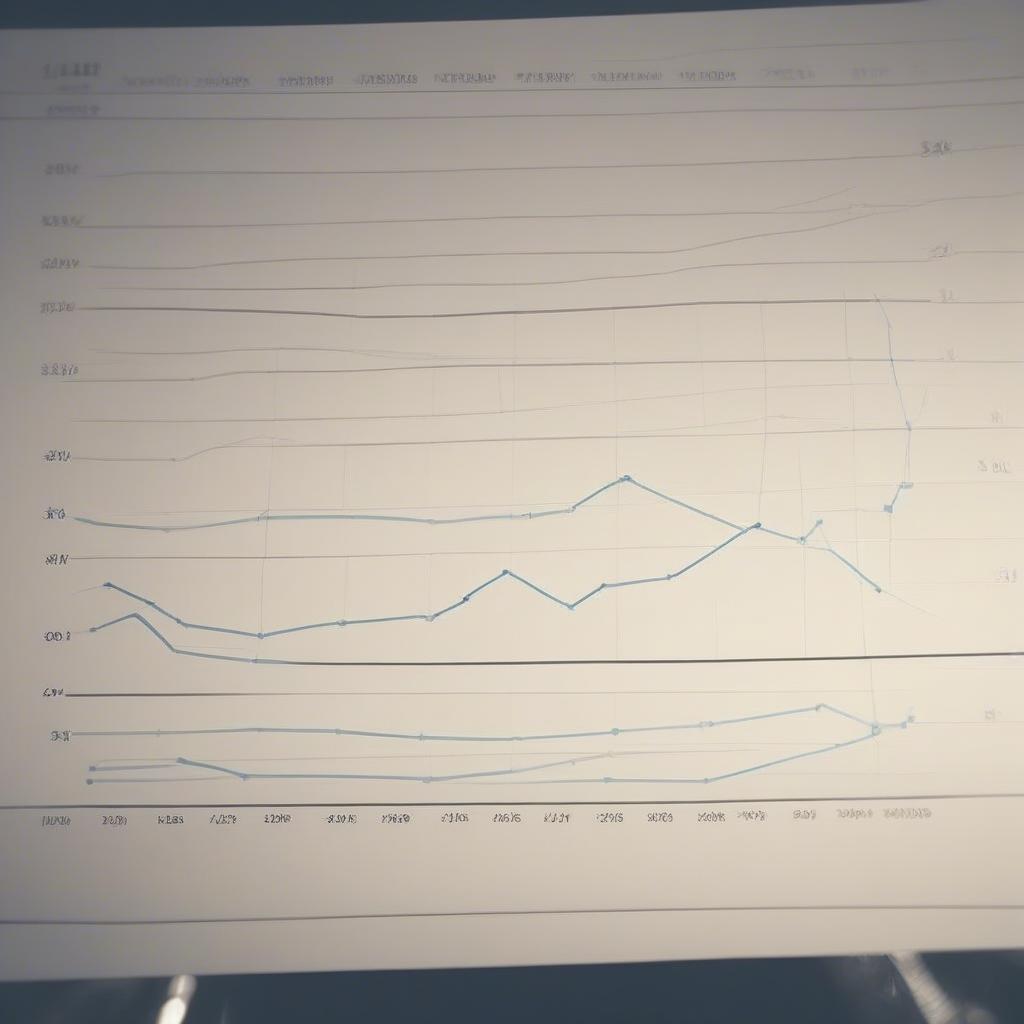
Planning an event feels like throwing a massive party, right? You want everyone to have a blast, and you want to feel good about pulling it all off. But how do you know if your event was a true success? That’s where analytics come in. Forget gut feelings; let’s dive into data and learn how to use analytics to improve event planning performance, make smarter decisions, and create events that truly resonate.
What is Event Analytics and Why Should You Care?
Event analytics is the process of collecting, analyzing, and interpreting data related to your event. It’s not just about counting attendees (though that’s part of it!). It’s about understanding why people attended, what they enjoyed, what they didn’t, and how you can make future events even better.
Why is this important for event planning? Think of it this way: you wouldn’t drive a car blindfolded, would you? Analytics are your headlights, allowing you to see the road ahead, anticipate obstacles, and steer your event planning in the right direction. Here’s a more concrete breakdown of the benefits:
- Measure Event Success: Go beyond attendance numbers and understand the true impact of your event on your audience, business goals, and brand.
- Optimize Event ROI: Track expenses, revenue, and attendee behavior to identify profitable areas and cut costs in areas that aren’t performing. Prove the value of your event to stakeholders.
- Enhance Attendee Experience: Identify pain points and areas of improvement to create a more engaging and enjoyable experience for attendees.
- Improve Future Event Planning: Use data-driven insights to make informed decisions about venue selection, marketing strategies, speaker choices, and more.
- Personalize the Experience: Segment your audience and tailor event content and activities to meet their specific needs and interests.
- Gain a Competitive Edge: Stay ahead of the curve by leveraging data to understand industry trends and attendee preferences.
Key Metrics to Track for Event Performance
Okay, so you’re sold on the power of analytics in event planning. But what specific numbers should you be paying attention to when measuring event performance? Here’s a list of essential metrics, broken down by category:
1. Registration & Attendance Metrics
- Number of Registrations: A basic but crucial starting point.
- Registration Conversion Rate: The percentage of people who visit your registration page and actually register. This indicates the effectiveness of your marketing efforts and the appeal of your event.
- Attendance Rate: The percentage of registered attendees who actually show up. This is a key indicator of attendee engagement and the perceived value of your event. A low attendance rate might indicate issues with event timing, marketing, or perceived value.
- No-Show Rate: The opposite of attendance rate. Understanding why people don’t show up is vital for future planning. (Did they forget? Did the topic not appeal to them as much as they thought?)
- Registration Source: Where did attendees hear about your event? (Social media, email, website, referral, etc.) This helps you understand which marketing channels are most effective.
- Demographics: Collect data on attendee age, gender, location, industry, job title, and other relevant factors to understand your audience better. This informs personalized marketing and content development.
2. Engagement Metrics
- Session Attendance: Track which sessions are most popular to understand attendee interests and preferences. This helps you optimize future event content.
- Session Engagement: How actively are attendees participating in sessions? This could be measured by Q&A participation, polls, surveys, social media mentions, or even observing body language.
- Networking Activity: Track the number of connections made, messages sent, and meetings scheduled to assess the effectiveness of your networking opportunities.
- Mobile App Usage: If you have a mobile app, track downloads, active users, time spent in the app, and feature usage to understand how attendees are interacting with the app.
- Social Media Engagement: Monitor mentions, hashtags, shares, and comments to gauge social media buzz and sentiment around your event.
3. Satisfaction Metrics
- Overall Satisfaction Score: A simple question like “How satisfied were you with the event overall?” can provide a valuable snapshot of attendee sentiment.
- Net Promoter Score (NPS): Measures the likelihood of attendees recommending your event to others. A high NPS indicates strong customer loyalty and satisfaction.
- Session Satisfaction: Ask attendees to rate individual sessions to identify the most valuable and engaging content.
- Speaker Satisfaction: Gather feedback on speakers to identify the most engaging and informative presenters.
- Venue Satisfaction: Assess attendee satisfaction with the venue’s location, facilities, and amenities.
- Food and Beverage Satisfaction: Don’t forget the food! Gather feedback on catering quality and options.
4. Financial Metrics
- Revenue: Track ticket sales, sponsorships, merchandise sales, and other revenue streams.
- Expenses: Monitor all event-related costs, including venue rental, catering, marketing, staffing, and technology.
- Profit: Calculate the difference between revenue and expenses to determine the event’s profitability.
- Return on Investment (ROI): Calculate the ratio of profit to investment to measure the event’s overall financial return.
5. Sponsor Metrics
- Sponsor Satisfaction: Gauge sponsor satisfaction with their participation in the event.
- Lead Generation: Track the number of leads generated by sponsors.
- Brand Awareness: Measure the increase in brand awareness among attendees due to sponsor exposure.
- Booth Traffic: Monitor the number of visitors to sponsor booths.
Template: Metric Tracking Spreadsheet
Create a spreadsheet to track these metrics across multiple events. Columns could include:
- Event Name
- Date
- Number of Registrations
- Attendance Rate
- Registration Conversion Rate
- NPS Score
- Overall Satisfaction
- Key Takeaways
- Action Items
How to Collect Event Analytics Data: Tools and Techniques
Now that you know what to track, let’s talk about how to track it. Gathering accurate and reliable data is crucial for making informed decisions.
1. Event Management Platforms
These platforms are your best friend. They typically offer built-in analytics dashboards that track registration, attendance, engagement, and more. Popular options include:
- Eventbrite
- Cvent
- Bizzabo
- Hopin
- Airmeet
Benefits: Centralized data collection, automated reporting, integration with other tools.
Tip: Choose a platform that aligns with your budget, event size, and event planning needs. Some platforms offer more advanced analytics features than others.
2. Surveys
A classic but still powerful tool. Use surveys to gather feedback on attendee satisfaction, session content, speakers, and other aspects of your event.
- Pre-Event Surveys: Gauge attendee expectations and interests to tailor event content.
- Post-Event Surveys: Collect feedback on the overall event experience and identify areas for improvement.
- Session-Specific Surveys: Gather feedback on individual sessions to understand which content resonates most with attendees.
Tools: SurveyMonkey, Google Forms, Typeform
Tips:
- Keep surveys short and focused.
- Offer incentives for participation (e.g., a chance to win a prize).
- Use a mix of multiple-choice and open-ended questions.
- Analyze survey results promptly and share findings with your team.
Template: Post-Event Survey Questions
- Overall, how satisfied were you with the event? (Scale of 1-5)
- How likely are you to recommend this event to a friend or colleague? (NPS question)
- What was your favorite aspect of the event?
- What could we have done to improve the event?
- Which sessions did you find most valuable?
- Would you attend this event again next year?
3. Website Analytics (Google Analytics)
Track website traffic, page views, bounce rate, and other metrics to understand how people are interacting with your event website.
Benefits: Insights into website performance, identification of popular content, understanding of user behavior.
Tips:
- Set up conversion tracking to measure the effectiveness of your marketing campaigns.
- Monitor bounce rates on key pages (e.g., registration page) to identify areas for improvement.
- Use A/B testing to optimize website content and design.
4. Social Media Analytics
Monitor social media mentions, hashtags, shares, and comments to gauge social media buzz and sentiment around your event.
Tools: Hootsuite, Buffer, Sprout Social
Benefits: Real-time monitoring of social media activity, identification of influencers, measurement of brand awareness.
Tips:
- Use a dedicated event hashtag to track social media conversations.
- Monitor sentiment analysis to understand how people feel about your event.
- Engage with attendees on social media to build community and foster excitement.
5. Mobile App Analytics
If you have a mobile app for your event, track downloads, active users, time spent in the app, and feature usage to understand how attendees are interacting with the app.
Benefits: Insights into app usage, identification of popular features, understanding of user behavior.
Tips:
- Use push notifications to engage attendees and drive app usage.
- Track user feedback within the app to identify areas for improvement.
- Personalize the app experience based on user data.
6. On-Site Tracking
Use tools like badge scanners and heatmaps to track attendee movement and behavior at the event.
Benefits: Insights into attendee flow, identification of popular areas, understanding of engagement with exhibits and sponsors.
Tools: RFID badges, Beacon technology
Tips:
- Use heatmaps to visualize attendee movement and identify bottlenecks.
- Use badge scanners to track attendance at sessions and workshops.
- Collect data on attendee interactions with sponsors and exhibitors.
Turning Data into Actionable Insights: A Step-by-Step Guide
Collecting data is only half the battle. The real magic happens when you analyze that data and turn it into actionable insights. Here’s a step-by-step guide:
Step 1: Define Your Goals: Before you even start collecting data, be clear about what you want to achieve. What are your key performance indicators (KPIs)? What questions do you want to answer?
Example: “Increase attendee satisfaction by 10%,” “Increase registration conversion rate by 5%,” “Improve sponsor satisfaction by 15%.”
Step 2: Collect Your Data: Use the tools and techniques described above to gather relevant data.
Step 3: Clean and Organize Your Data: Ensure your data is accurate and consistent. Remove any errors or duplicates. Organize your data in a spreadsheet or database for easy analysis.
Step 4: Analyze Your Data: Use statistical tools and techniques to identify trends, patterns, and correlations in your data.
- Descriptive Statistics: Calculate averages, medians, and standard deviations to summarize your data.
- Comparative Analysis: Compare data from different events or different segments of your audience.
- Correlation Analysis: Identify relationships between different variables (e.g., is there a correlation between session attendance and satisfaction?).
- Regression Analysis: Predict future outcomes based on past data.
Step 5: Interpret Your Findings: What do the data tell you? What are the key takeaways?
Example: “Attendees were most satisfied with sessions that were interactive and hands-on,” “Sponsors were most satisfied with events that generated a high number of qualified leads,” “Website bounce rates were high on the registration page due to confusing instructions.”
Step 6: Develop Actionable Strategies: Based on your findings, develop specific and measurable strategies to improve your event planning.
Example:
- Finding: Attendees were most satisfied with interactive sessions.
- Actionable Strategy: Increase the number of interactive sessions at future events.
- Finding: Sponsors were most satisfied with events that generated a high number of qualified leads.
- Actionable Strategy: Implement lead capture mechanisms at sponsor booths and offer lead generation workshops.
- Finding: Website bounce rates were high on the registration page due to confusing instructions.
- Actionable Strategy: Simplify registration instructions and add a help desk chat feature.
Step 7: Implement Your Strategies: Put your strategies into action and track your progress.
Step 8: Evaluate Your Results: Did your strategies achieve the desired results? If not, what adjustments do you need to make? Repeat the cycle of data collection, analysis, and action planning.
Advanced Event Analytics Techniques
Once you’ve mastered the basics, you can explore more advanced analytics techniques to gain deeper insights into event performance.
- Segmentation: Divide your audience into smaller groups based on demographics, interests, or behavior. This allows you to tailor your event content and marketing strategies to meet the specific needs of each segment.
- Predictive Analytics: Use machine learning algorithms to predict future event outcomes, such as attendance rates, revenue, or attendee satisfaction. This can help you make more informed decisions about event planning and resource allocation.
- Sentiment Analysis: Use natural language processing (NLP) techniques to analyze text data (e.g., social media posts, survey responses) and understand the overall sentiment towards your event. This can help you identify areas of concern and address negative feedback promptly.
- A/B Testing: Experiment with different versions of your event website, marketing materials, or session formats to see which performs best. This allows you to optimize your event planning based on real-world data.
Common Mistakes to Avoid When Using Event Analytics
- Not Defining Clear Goals: Without clear goals, you won’t know what data to collect or how to interpret it.
- Collecting Too Much Data: Focus on the metrics that are most relevant to your goals.
- Ignoring Qualitative Data: Don’t just focus on numbers. Pay attention to the stories behind the data.
- Making Assumptions: Let the data speak for itself. Avoid making assumptions based on gut feelings.
- Failing to Act on Insights: Data is useless if you don’t use it to improve your event planning.
Learn Business and How We Can Help
At Learn Business, we understand that running a successful event planning business requires more than just creativity and passion. It requires a data-driven approach to decision-making.
We offer a range of resources and support to help businesses like yours thrive:
- Templates: Access a library of customizable templates for event planning checklists, budget spreadsheets, marketing plans, and more.
- Guidance: Get expert guidance on topics such as marketing, finance, operations, and legal compliance.
- Courses: Enroll in online courses to enhance your skills in areas such as project management, customer service, and business development.
- Community: Connect with other event planners to share ideas, ask questions, and build relationships.
We are dedicated to empowering businesses with the knowledge, tools, and resources they need to succeed. Let us help you take your event planning business to the next level.
Conclusion: The Future of Event Planning is Data-Driven
The days of relying on gut feelings and intuition are over. Analytics are now an essential tool for event planning, allowing you to measure event performance, optimize your strategies, and create events that truly resonate with your audience. By embracing data-driven decision-making, you can unlock new levels of success and stay ahead of the curve in the ever-evolving event industry. So, dive in, start collecting data, and let the numbers guide you to planning truly unforgettable experiences.



Leave a Reply