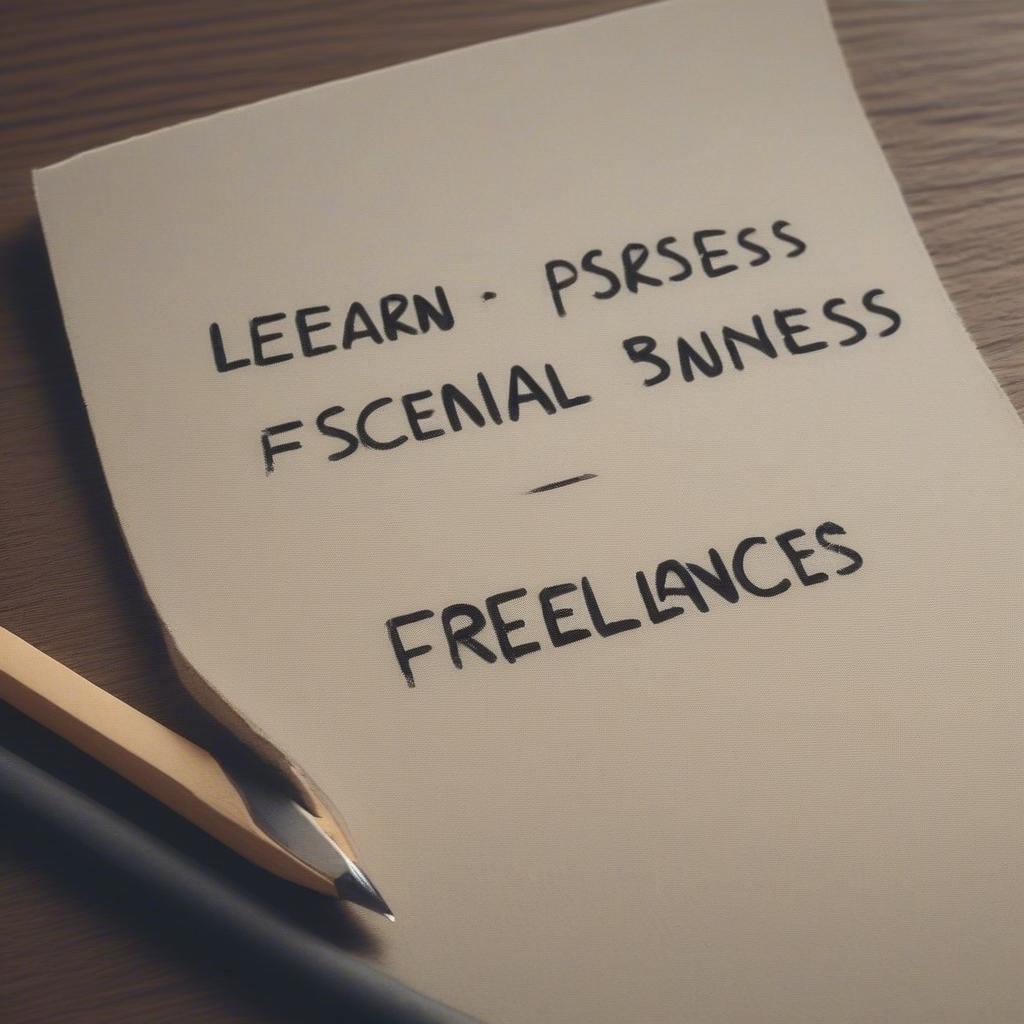
Starting your freelance journey is exciting, a leap into the world of self-reliance and flexible work. But beneath the thrill, there’s a practical side: equipping yourself with the right tools. Think of them as your trusty sidekicks, making your work smoother, your clients happier, and your business more profitable. This isn’t about hoarding every shiny new app; it’s about building a focused toolkit that supports your specific freelancing needs. Whether you’re a writer, designer, developer, or virtual assistant, this guide will walk you through the essential freelancer tools you need to thrive.
Communication is Key: Staying Connected with Clients
Effective communication is the lifeblood of any successful freelance business. Without clear and consistent interaction, projects can quickly go off the rails. Here are some freelancing resources to ensure you’re always in sync with your clients:
Email: The Cornerstone of Professional Communication
Email, while sometimes feeling a bit old-school, remains a crucial tool.
- What: It’s your primary method for formal communication, sending project updates, and sharing essential documents.
- Why: It provides a written record of all your conversations, protects you in case of disputes, and maintains a professional image.
How:
Choose a Professional Email Address: Don’t use that old childhood email. Create a new one that includes your name or brand.
Use Email Templates: Save time by creating templates for common messages like project proposals, invoice requests, and client onboarding.
Set Up Email Filters: Organize your inbox by creating filters for different clients or projects.
Example: Rather than just saying “Hi, I’m sending you the file,” use, “Hi [Client Name], attached is the first draft of your project. I’ve also included my comments in the document. Please let me know if you have any revisions or questions, I’m happy to assist.”
Project Management Tools: Keeping Everyone on the Same Page
Keeping track of tasks, deadlines, and feedback can be overwhelming without the right system. Project management platforms help you stay organized and transparent with your clients.
- What: These platforms allow you to create task lists, set deadlines, share files, and communicate progress with clients.
- Why: They streamline workflows, prevent misunderstandings, and increase efficiency.
How:
Start Simple: Don’t jump into a complex system right away. Begin with a free plan from a user-friendly platform.
Invite Your Clients: Ensure your clients can access the project boards and stay informed.
Set Realistic Deadlines: Give yourself buffer time for unexpected delays.
Popular Options: Trello, Asana, Monday.com (consider their free plans).
Benefit: By having all project details in one location, you reduce the risk of missed deadlines and improve client satisfaction.
Video Conferencing: Adding a Personal Touch
Sometimes, face-to-face interaction is the best way to clarify complex topics or build rapport with your clients.
- What: Video conferencing allows you to have real-time conversations, share your screen, and even record meetings for future reference.
- Why: It helps build personal relationships, clarifies misunderstandings, and allows for a more engaging communication style.
How:
Test Your Equipment: Ensure your camera, microphone, and internet connection are working properly before each call.
Choose a Professional Background: Clean up the space behind you or use a virtual background.
Be Prepared: Have your questions and discussion points ready before the meeting starts.
Popular Options: Zoom, Google Meet, Skype (check their free plans for basic needs).
Example: If you need to explain a design concept, video calls allow you to share your screen, draw, and showcase your thought process visually for better clarity.
Organization and Productivity: Mastering Your Time and Tasks
Freelancing requires you to wear many hats – marketer, accountant, project manager, and more. That’s why staying organized and maximizing your productivity is essential. Here are some startup tools that can help:
Time Tracking: Understanding Where Your Time Goes
It’s easy to get lost in the flow of work, but tracking your time is crucial for both billing clients correctly and understanding how efficient you are.
- What: Time tracking tools allow you to record the hours you spend on each task.
- Why: Helps you estimate project timelines better, bill accurately (especially when working hourly), identify time-wasting activities, and improve overall efficiency.
How:
Start Tracking Every Task: Record all time spent on client work, administrative tasks, marketing, and even breaks.
Analyze Your Time Logs: Look for patterns and see where you can optimize your time.
Be Consistent: Create a habit of tracking your time every workday.
Popular Options: Toggl Track, Clockify, Timely (consider the free plans).
Example: If you see you’re spending more time on email than your allocated slot, you know you need to create templates and optimize email responses.
Task Management: Keeping Projects on Track
Managing multiple projects at once can be challenging, but a task management system helps you prioritize and organize your workload effectively.
- What: These tools allow you to create to-do lists, set priorities, and track your progress.
- Why: Helps you avoid missed deadlines, stay organized, and manage your workflow smoothly.
How:
Break Down Large Tasks: Divide projects into smaller, more manageable tasks.
Set Realistic Deadlines: Make sure to consider all steps, like research, feedback, and final delivery.
Prioritize Tasks: Use the Eisenhower Matrix (urgent/important) to focus on essential items first.
Popular Options: Microsoft To Do, Todoist, Google Tasks (These apps often integrate with other Google and Microsoft platforms).
Example: A web design project can be broken down into smaller tasks like “wireframing,” “graphic design,” “coding,” and “testing.”
Cloud Storage: Accessing Your Files From Anywhere
In a world where mobility is key, having your files accessible from anywhere is essential for a freelancer.
- What: Cloud storage allows you to store, sync, and share your files online.
- Why: Ensures access to your work from any device, backups your data safely, and enables collaborative sharing with clients.
How:
Choose a Reliable Provider: Look for providers with generous free storage options, and scalability as you grow.
Organize Your Files: Create a logical folder structure to ensure easy access.
Sync Regularly: Ensure your files are automatically backed up to the cloud.
Popular Options: Google Drive, Dropbox, Microsoft OneDrive (many offer free storage options).
Example: If you need to access your project proposal on the go or share a design file with a client quickly, cloud storage ensures accessibility on any device.
Note-Taking Apps: Capturing Ideas On the Fly
Creativity can strike anywhere. That’s why having a reliable note-taking app is essential.
- What: A digital notebook where you can jot down ideas, meeting notes, and to-dos.
- Why: Prevents you from losing important information and allows you to access all of your notes from any device.
How:
Choose an App You Love: Choose an interface that works with your personal style, to ensure you actually use it.
Organize Your Notes: Utilize tags, notebooks, and folders to keep your information easily accessible.
Sync Your Devices: Ensure you can access your notes from your computer, phone, and tablet.
Popular Options: Evernote, OneNote, Google Keep (Most offer free options with good features).
Example: During client meetings, you can jot down your key takeaways or brilliant ideas that can be used for your next project.
Financial Management: Keeping Track of Your Money
As a freelancer, you are your own accounting department. Having the right tools will help you manage your finances efficiently.
Invoicing and Payment Processing: Getting Paid on Time
Getting paid is the backbone of any business. Having a streamlined system for invoicing and payment is essential.
- What: Invoicing software helps you generate professional invoices, track payments, and send reminders to clients.
- Why: Simplifies invoicing, ensures you get paid on time, and provides a clear record of your finances.
How:
Choose an Invoicing Solution: Many accounting solutions offer free or low-cost options.
Set Up Automatic Payment Reminders: Automate sending reminders to late-paying clients.
Track Your Income: Keep a close record of all income.
Popular Options: FreshBooks, Wave, PayPal Business (Many have free plans for basic use, or trial periods).
Example: Instead of struggling with manual spreadsheets, create professional and detailed invoices in just minutes, making sure your time is properly compensated.
Bookkeeping and Accounting: Staying on Top of Your Finances
Keeping your business finances in order is crucial for tax season and overall financial health.
- What: Bookkeeping software helps you track your income and expenses, generate financial reports, and manage your taxes.
- Why: Simplifies the accounting process, helps you make informed financial decisions, and ensures you are compliant with tax laws.
How:
Choose User-Friendly Software: Pick an accounting software that’s easy to navigate.
Categorize Your Transactions: Accurately classify your income and expenses.
Keep Track of Receipts: Use apps to photograph or scan receipts.
Popular Options: Quickbooks Self-Employed, Zoho Books, Xero (Some free trials available).
Example: By using a bookkeeping tool, you can see at a glance your profit margins, identify spending inefficiencies, and plan for future investments.
Design and Branding Tools: Creating a Professional Image
Whether you are a designer or not, having some basic design skills and tools will help you present your freelance business in a professional light.
Graphic Design Tools: Creating Visual Content
Creating visual content for social media, your website, and other marketing materials can significantly improve your brand image.
- What: These tools help you create visually appealing graphics, presentations, and social media content.
- Why: Elevates your brand image, communicates your message effectively, and helps you connect with your audience.
How:
Start Simple: Begin with easy-to-use tools with free options.
Learn Basic Design Principles: Familiarize yourself with basic concepts like color theory, typography, and composition.
Use Templates: Use templates to save time and ensure consistency.
Popular Options: Canva, Adobe Spark, Piktochart (Many provide free plans).
Example: Instead of just relying on text, use engaging visuals for social media posts, making sure you capture your target audience’s attention.
Brand Kit Creation: Establishing a Cohesive Brand Identity
Having a consistent brand identity is key to presenting yourself professionally.
- What: A brand kit outlines your brand’s logo, color palette, typography, and other visual assets.
- Why: Helps you maintain a professional appearance, increase brand recognition, and build trust with clients.
How:
Create a Brand Moodboard: Gather visual inspiration from your target audience’s preferences, and reflect your style.
Choose a Color Palette: Select colors that align with your brand’s message.
Select Fonts: Choose readable and visually appealing fonts that reflect your brand’s personality.
Popular Options: Canva Brand Kits, Adobe Color, Brandpad (Many free or cost-effective options).
Benefit: By creating a brand kit, you can easily maintain consistency across all your marketing materials, from your website to social media profiles.
Learn Business: Your Support System
Freelancing can be isolating, and having a supportive community or platform can be a game-changer. Learn Business is a valuable resource that can make your freelance journey smoother.
Why Learn Business?
- Guidance & Support: Learn Business offers guidance and support specifically tailored to freelance businesses, providing advice on marketing, finance, and workflow.
- Ready-to-Use Templates: Save time and effort with ready-to-use templates for proposals, contracts, invoices, and more. These templates are not only professional, but customizable to your specific needs.
- Expert Advice: Learn Business brings expertise in business management, offering insights that can help you avoid common pitfalls and accelerate your success.
- Community: Connect with other freelancers, share experiences, and find support in a community that understands your challenges and opportunities.
How Learn Business Supports Freelancers
- Business Plan Templates: Use professionally designed templates to create a roadmap for your freelance business, defining your goals, strategies, and financial projections.
- Marketing Templates: Access templates for social media content, email campaigns, and other marketing materials, helping you attract new clients effectively.
- Financial Templates: Get templates for creating budgets, tracking expenses, and generating financial reports.
- Contract Templates: Download contracts that protect your interests and set clear expectations with your clients.
Customer Relationship Management (CRM) Tools: Access recommended tools that help you manage client interactions, track communication, and maintain excellent client relationships.
- Example: A new freelancer could use the proposal templates from Learn Business to quickly create professional-looking proposals for clients, saving time and enhancing their credibility.
Conclusion: Building a Sustainable Freelance Career
The life of a freelancer is rewarding but requires a focused approach and the right tools to succeed. Investing in the essential freelancer tools outlined here will set you up for success by streamlining your workflow, improving communication, and maximizing your productivity. As you gain experience, you can continue to refine your toolkit. Remember that this is not about quantity, it’s about quality and choosing the tools that best suit your specific needs and style. Don’t hesitate to explore, learn, and try new freelancing resources and startup tools. The landscape is constantly evolving, and staying flexible is key. With the right support and tools, your freelance journey can be a fulfilling and profitable one. Remember, Learn Business can be a fantastic resource to assist you in creating the foundation for a successful freelance career.



Leave a Reply